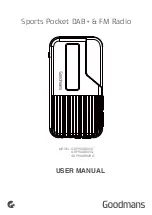Sports Pocket DAB+ & FM Radio
4.6 Select FM frequency
In FM mode, press TUN+/- select the FM frequency you want to listen to.
4.7 FM Station seeking
In FM mode, press TUN+/- and hold to seek for the nearest FM station.
4.8 Adjust Volume
Press VOL+/VOL- to adjust volume levels, there are totally 15 volume levels.
4.9 Storing DAB+/FM Presets
When you are listening to the DAB+/FM station you want to store, press and hold
the ENTER button for 2 seconds to store the station you want to store.
4.11 Software Version
Under the FM mode, quick press the TUN-, VOL-, TUN+, VOL+, ENTER button to
check the software version.
4.12 Factory Reset
If you need to factory reset your DAB radio, carefully press the RESET button located
in the earphone port using a pointed object.
4.10 Selecting a Preset Station
In DAB+/FM mode, press and hold the ENTER button to recall the stored station
list, press the TUN+/- to select the preset station you want to listen to.