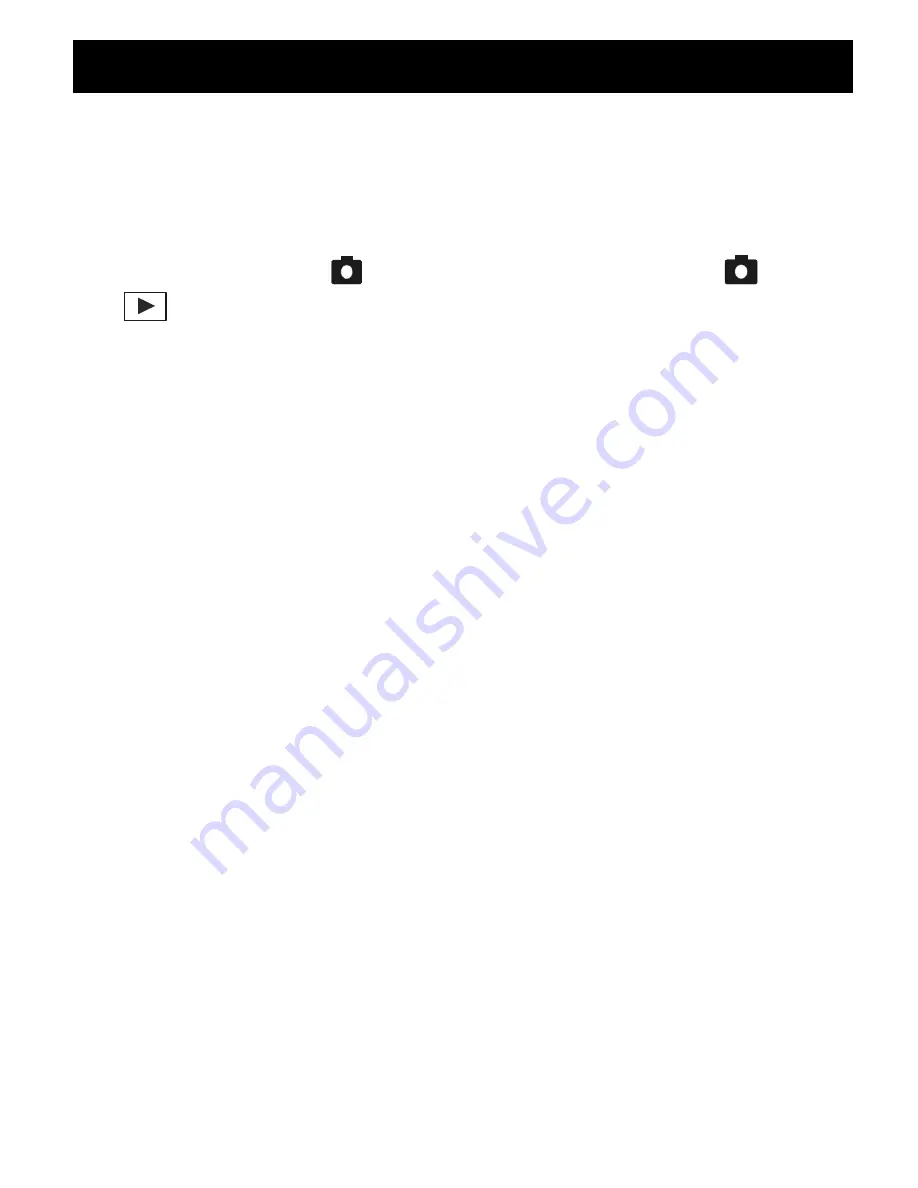
D
ig
ita
lS
til
lC
am
er
a
“D
SC
-2
00
0”
S
iz
e
:1
05
m
m
x
14
5m
m
GB-11
Please n ot e tha t Mo vie mo de will no t record au d io .
Tak in g Pho to s
1 .
Turn on the uni t by press ing and holding the ON/OF F button.
2 .
Set the RECORD
mode by sl iding the RECORD
/ PLAY
selector to left.
3 .
Press the M ENU button to s elec t opti onal Menu featur es, if
ne ces s ary.
(Refer to the nex t pages for details of Menu s etting)
No te
:
The unit is pres et at FU LL AU TO mode w hen manufactur ed.
4 .
Compose the i mage by the optic al vi ewfi nder or Monitor, then
pres s the SHU TTER button.
In a few sec onds the image wi ll be rec or ded into the internal
m emory or SD m emory car d. Duri ng proc ess in g image, the
STAT US LED indi cator w ill fl ash. When LED indi cator s tops
flashi ng, i t is ready for the next pi cture.
No te:
If there is no memory s pac e in the internal memory or SD memory
c ard, “MEMORY FU LL” appears on the Monitor.
Erase pi ctures or mov ies to make memory spac e or repl ace the
memory c ard w ith a new one.
5 .
Turn off the uni t by pressi ng ON/OF F button if y ou won’t use
for aw hile.
7. OPERATIONS - Record


























