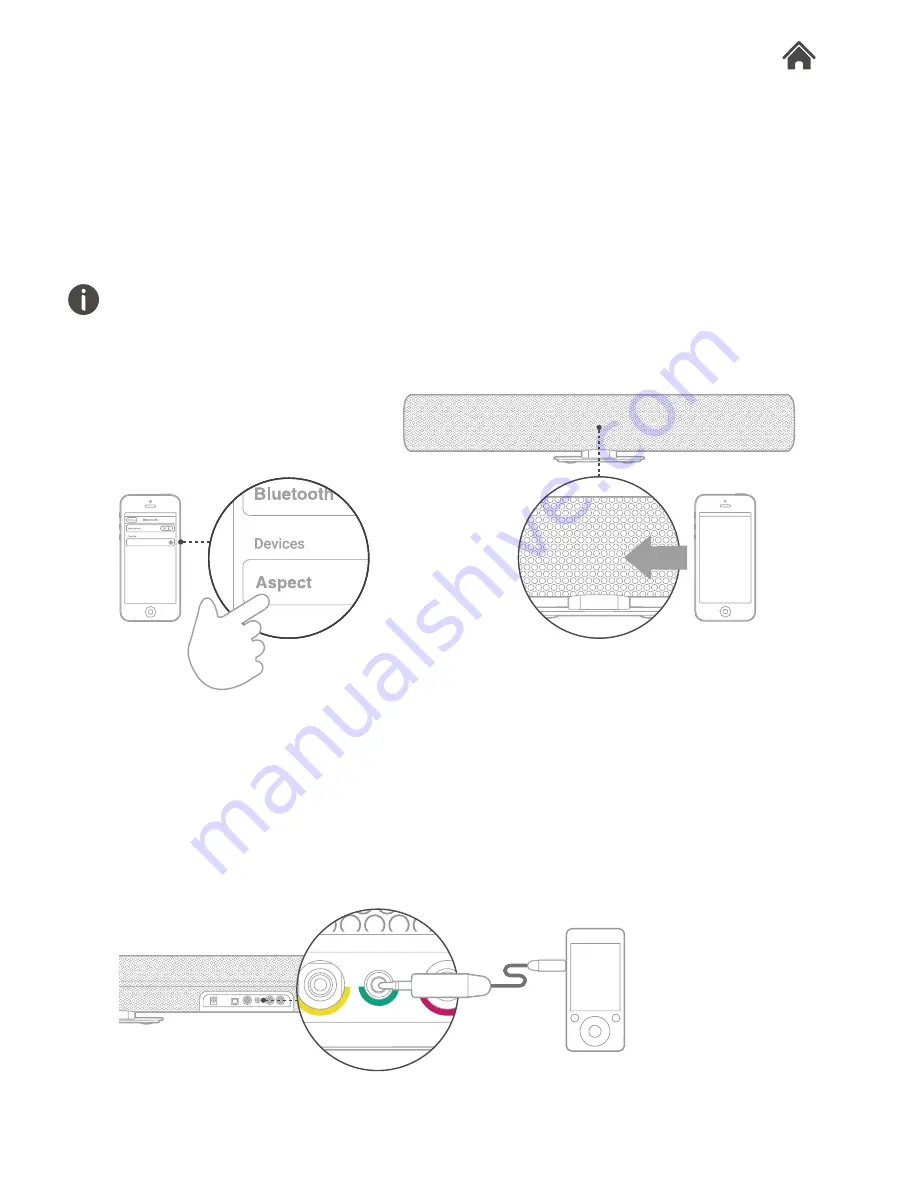
ASPECT
5.3
Connect to your bluetooth enabled device
1. Go to the bluetooth setting on your smartphone, tablet,
computer or other devices.
2. Search and select ‘Aspect’ to connect. If your phone is NFC
compatible, touch the NFC zone, the middle on the front of
Aspect, with your phone to pair.
3. Enter ‘0000’ if the device asks for a passcode.
Base
Connected
Now Discoverable
Now
5.4
Connect to an external audio device
Connect one end of the 3.5mm audio cable to the external
audio devices headphone output and the other end to the Aux
input of Aspect.
AUX IN MODE
COAXIAL
AUX IN
L
This Bluetooth feature is to stream your music collection from
your Bluetooth enabled smart phone or tablet. It cannot be used
to connect to a Smart TV.






























