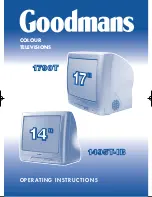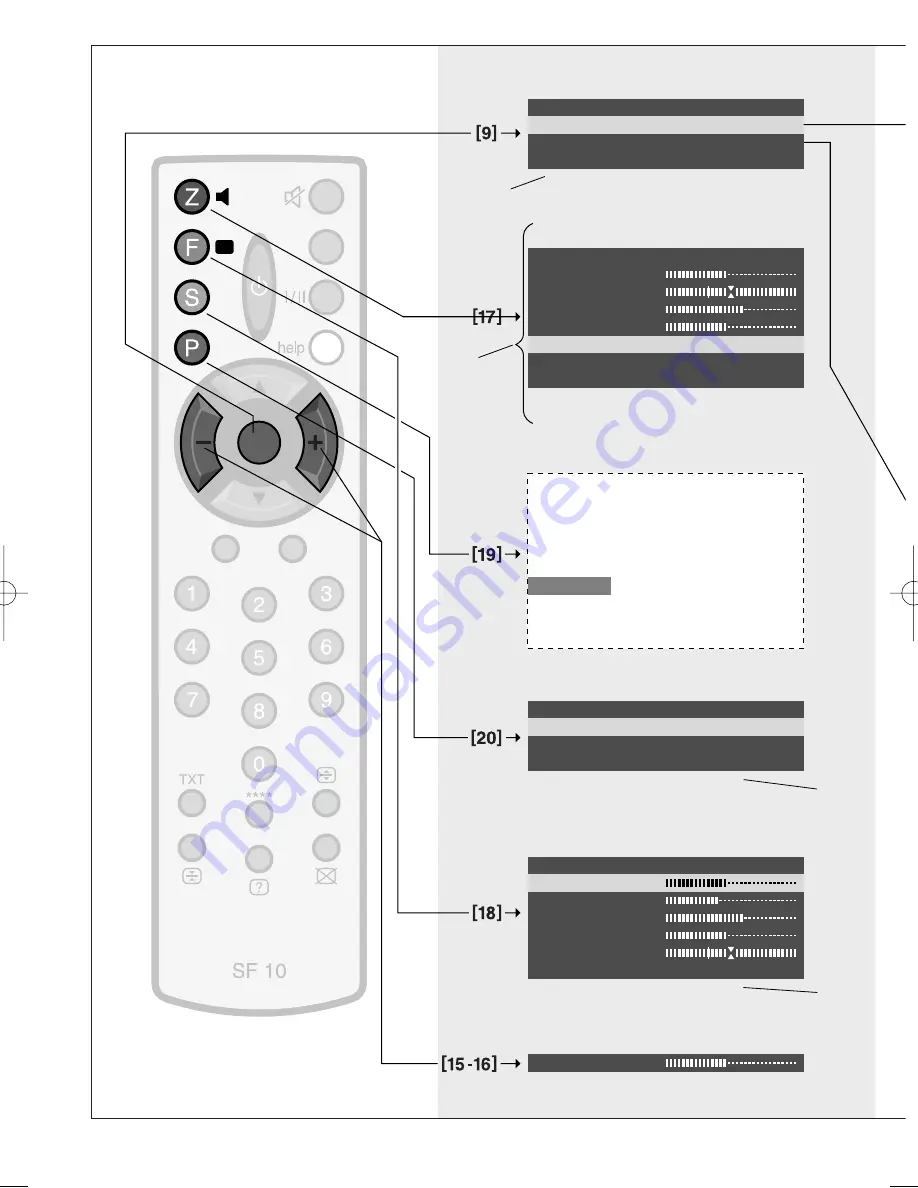
ENGLISH - 12
Main Settings
Set-up
Installation
Sound
Picture
Overview
Others
Volume
Others
Lock
Off
Sleep Timer
Off
TV Exit
Sound
Picture
Overview
Sound
Volume
Balance
Treble
Bass
Spatial
Off
Loudness
Off
TV Exit
Picture
Overview
Others
Overview
0
Hide
1
Insert
2
Delete
3
Lock
4
TV Exit
5
6
7
8
9
Picture
Brightness
Contrast
Colour
Sharpness
Hue
TV Exit
Sound
Overview
Others
others
over
view
#
#
#
#
SF 10
S.P.
P.P
PIP
TV
AV
I
/
II
P.F.
MENU
Testo del man. SWING (UK) 14-10-2002 17:35 Pagina 12