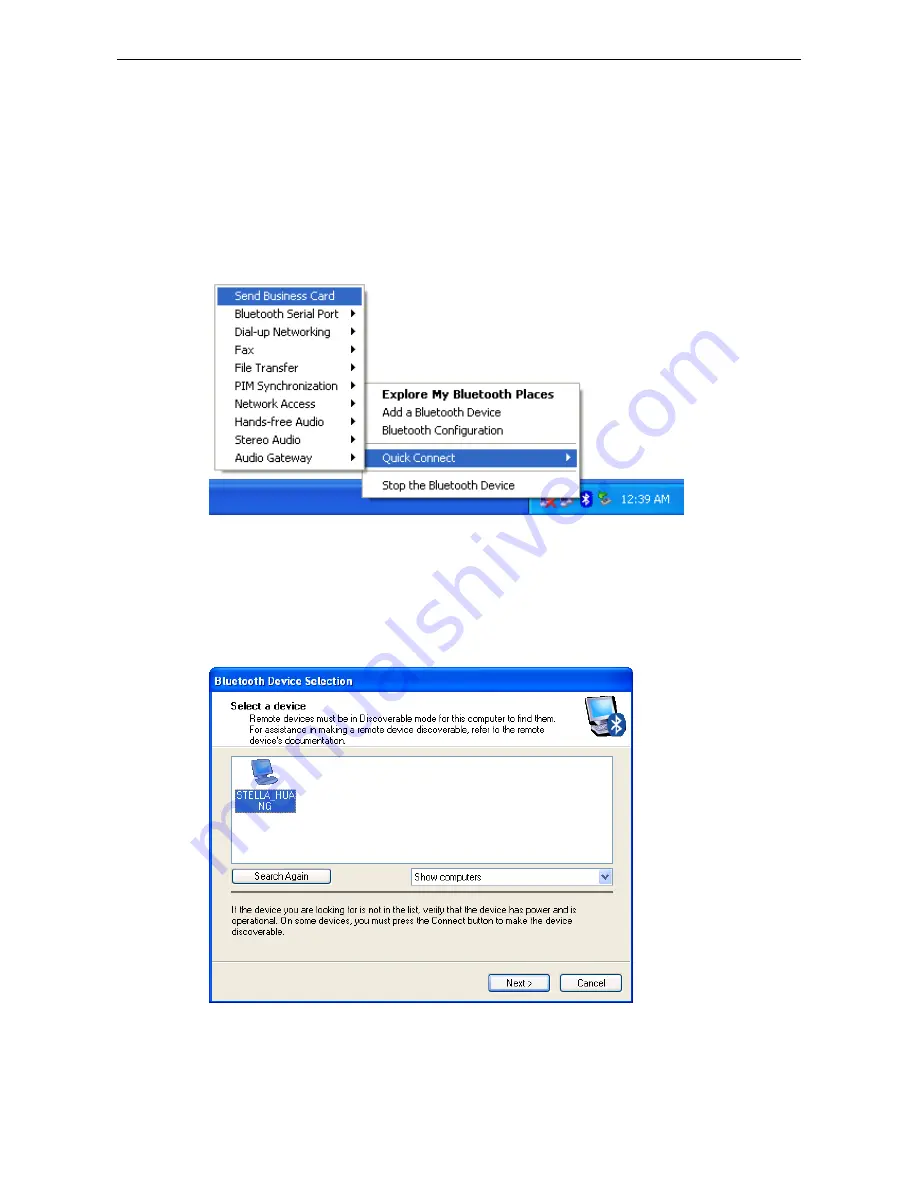
3. Basic Operations
11
Creating a Connection
Option 1. Use Quick Connect via the Bluetooth Icon
Right-click the Bluetooth icon in the system tray and select
Quick Connect
and
then select the desired Bluetooth service.
If selected service is never connected:
1. Select
Find Devices
on the shortcut menu.
2. The utility will search for devices that potentially provide the desired service.
Highlight the desired one and click
Next
.
3. The succeeding steps vary according to the service you selected. Just follow
the on-screen prompts to proceed.
Содержание UB1200B1
Страница 1: ...USB Bluetooth Dongle User s Manual...
Страница 2: ......
Страница 11: ...2 Installation 9 8 Click Finish to complete the installation...
Страница 21: ...4 Configuring Your Bluetooth 19...




























