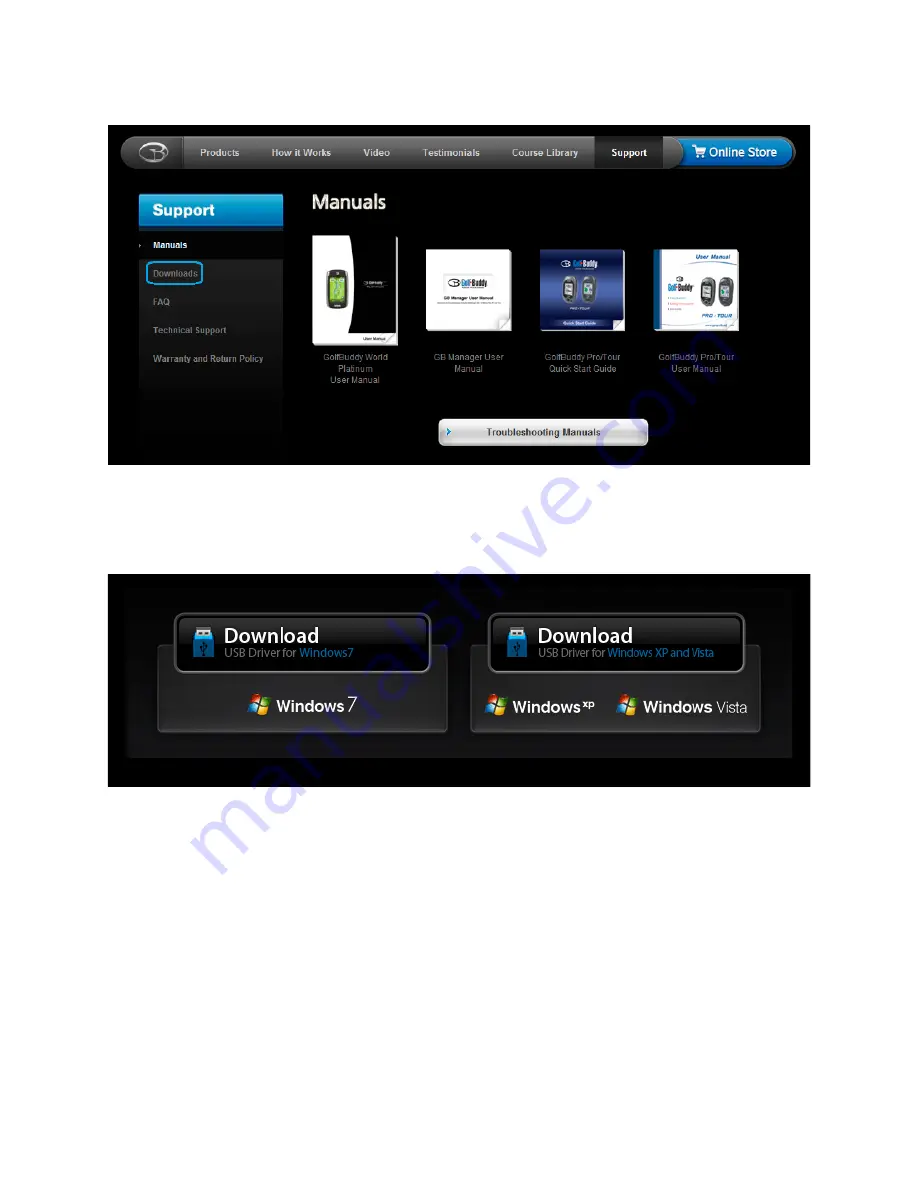
25
(fig 8.2)
8.4
Please scroll to the bottom of the page and notice the two icons labeled
Download
. Select the box that
corresponds with your Operating System (Windows 7, Vista, or XP) (fig 8.3).
(fig 8.3)
8.5
Once you have clicked the icon to download the driver, a
File Download - Security Warning
will appear (fig
8.4 & 8.5). Please click
Run
to begin the installation.



















