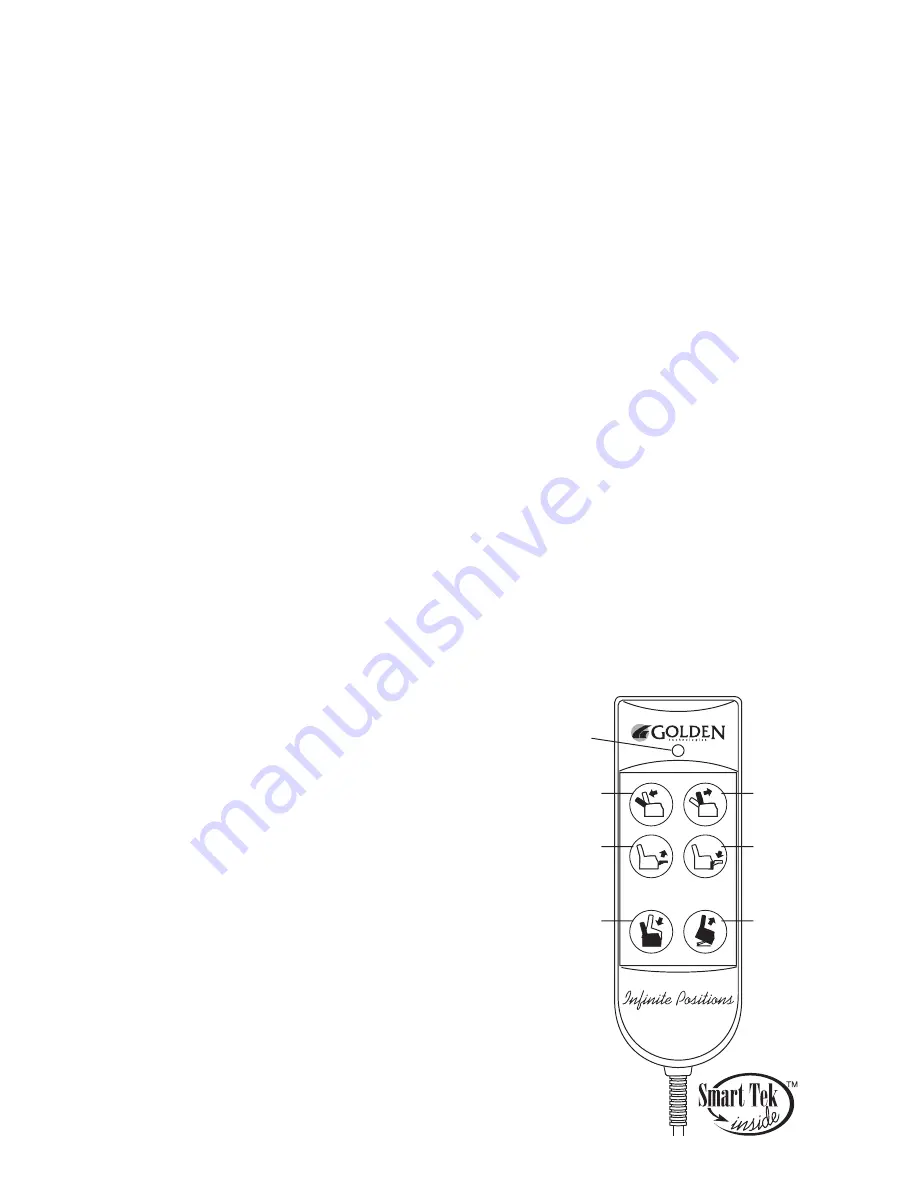
chair, continue holding button until chair reaches the desired height. Then
release the button.
5. To lower the chair from a raised position, press button (S5) and hold until
the chair reaches the fl oor. Then release the button. If you want to raise the
footrest, continue holding the button until the footrest reaches the desired
position. Then release the button. Button (S4) will also lower the chair from a
raised position.
6. To lift the chair from a seated position (footrest closed), press button (S6).
Continue holding button until chair reaches the desired height. Then release
the button.
7. To lift the chair with the back open (back down, footrest closed), press
button (S4). Continue holding the button until the chair reaches the desired
height. Then release the button.
8. To close and lift the chair from a reclined position (footrest up, back
down), press button (S6). If you want to bring the chair to a seated position,
hold the button until the footrest closes, then release it. Press button (S2) to
bring the back the rest of the way up to seated position. If you want to close
and lift the chair, hold down the button until the chair stops. All 3 motors will
automatically shut off when the back closes all the way and the chair reaches
its highest position.
9. Getting into your lift chair. While standing next to your chair, press button
(S4 or S6) and raise the chair to a height you can sit against. This height will
vary from person to person depending on the individual’s needs. Raise the
chair high enough so you do not have to fl op down into the chair. Flopping
down into the chair will damage it and could cause personal injury.
Press button (S3 or S5). As the chair continues downward, adjust yourself into
a position that is comfortable to you. Continue holding button until chair is in
the seated position (chair fi rmly on the fl oor),
then release the button. Continue operating
the chair with buttons S1 thru S6 until you
reach your desired position.
10.Getting out of your chair. Press button
(S4 or S6) and raise the chair to a height
that enables you to easily stand. Release the
button. Return the chair to the seated position
(chair fi rmly on the fl oor) after getting out of
the chair so children, pets or obstructions do
not get under the chair. Repeat no. 8 when you
want to sit down.
Note: The motors are set to shut off when they
reach their fully extended or fully retracted
position if the selected button is not released.
If you should go past your desired position,
select the button to bring you back to your
desired position. You can repeat the process as
often as you like.
PA
TENTED
5
S1
L.E.D.
light
S2
S3
S4
S5
S6






























