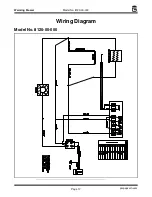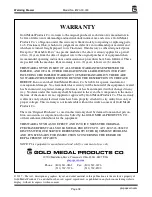Warming Drawer
Model No. 8120-00-000
Page 7
gmpopcorn.com
Adjusting the Set Temperature
The Warming Drawer comes from the factory with the Digital Heat Control preset to 150°F
(maximum setting is 170°F). Follow the steps below to adjust this preset temperature.
1.
Press “SET” button on the Digital Heat Control, and “SP” will appear. Press “SET” again
to display current set temperature.
2.
Press the “UP/DOWN” arrows to adjust to the desired temperature. Press “SET” to save.
3.
Press “SET” and the “DOWN” arrow at the same time to return to operating mode.
Digital Heat Control
SET Button
UP Arrow
DOWN Arrow
Digital Display