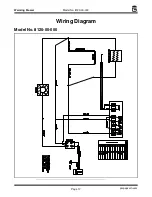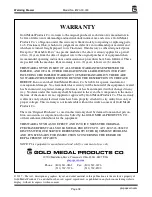Warming Drawer
Model No. 8120-00-000
Page 6
gmpopcorn.com
OPERATING INSTRUCTIONS
Controls and Their Functions
POWER SWITCH
Two position, lighted rocker switch – provides power to the fan and supplies power to the
Digital Heat Control. The green light ON indicates there is power to the unit.
DO NOT operate the unit if the fan is not working (see Troubleshooting section of this
manual.).
DIGITAL HEAT CONTROL (Digital Display)
This device controls (and displays) the temperature of the cabinet. The control will
display the temperature as long as the main power is on. To adjust the set temperature
(program the Digital Heat Control), see Adjusting the Set Temperature section.
Operating Instructions
1.
Turn the Power Switch ON.
2.
The unit will heat to the preset temperature (factory preset to 150°F). Adjust as
needed to maintain desired product warmth for serving (see Adjusting the Set
Temperature section). Warming time varies by product.
3.
Place product in the drawer (do not over fill).
Power Switch
Digital Heat Control