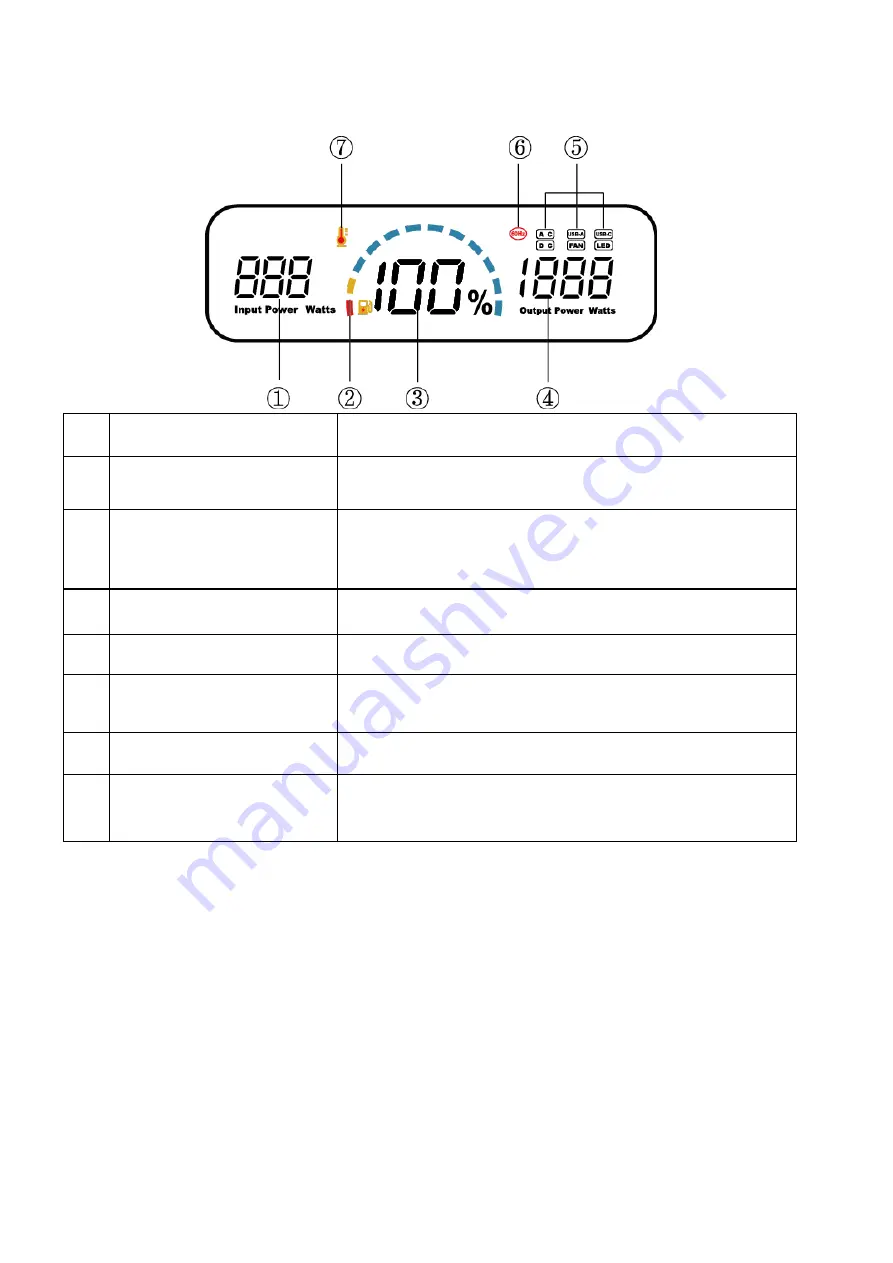
4
Introduction To The Display Screen
No.
Icon
Description
1
Input Power in Watts
The input power of UA1100
2
Battery indicator Arc
Approx 9% capacity each grid, yellow grid reminds of
input charging, red grid alarms capacity below 5% and
requires charging urgently.
3
Battery percentage
Remaining battery percentage
4
Output power in watts
Total power of output load
5
Operating function modes
indicator
Synchronize the operating function mode of fan, AC, DC, USB
and LED.
6
Frequency Indicator
AC output frequency 60Hz
7
Thermometer icon
Overheat indicator, icon will light up when UA1100 is
overheated.
1 . Long press the USB switch button for 1.5 seconds to start USB function, USB-A and
USB-C mode will show up on the screen; long press it for 1.5S again to shut the
function. Long press it for over 3S to shut the whole generator.
Содержание UA1100
Страница 1: ...1 Portable Solar Power Station User Manual ...
Страница 16: ...16 ...


































