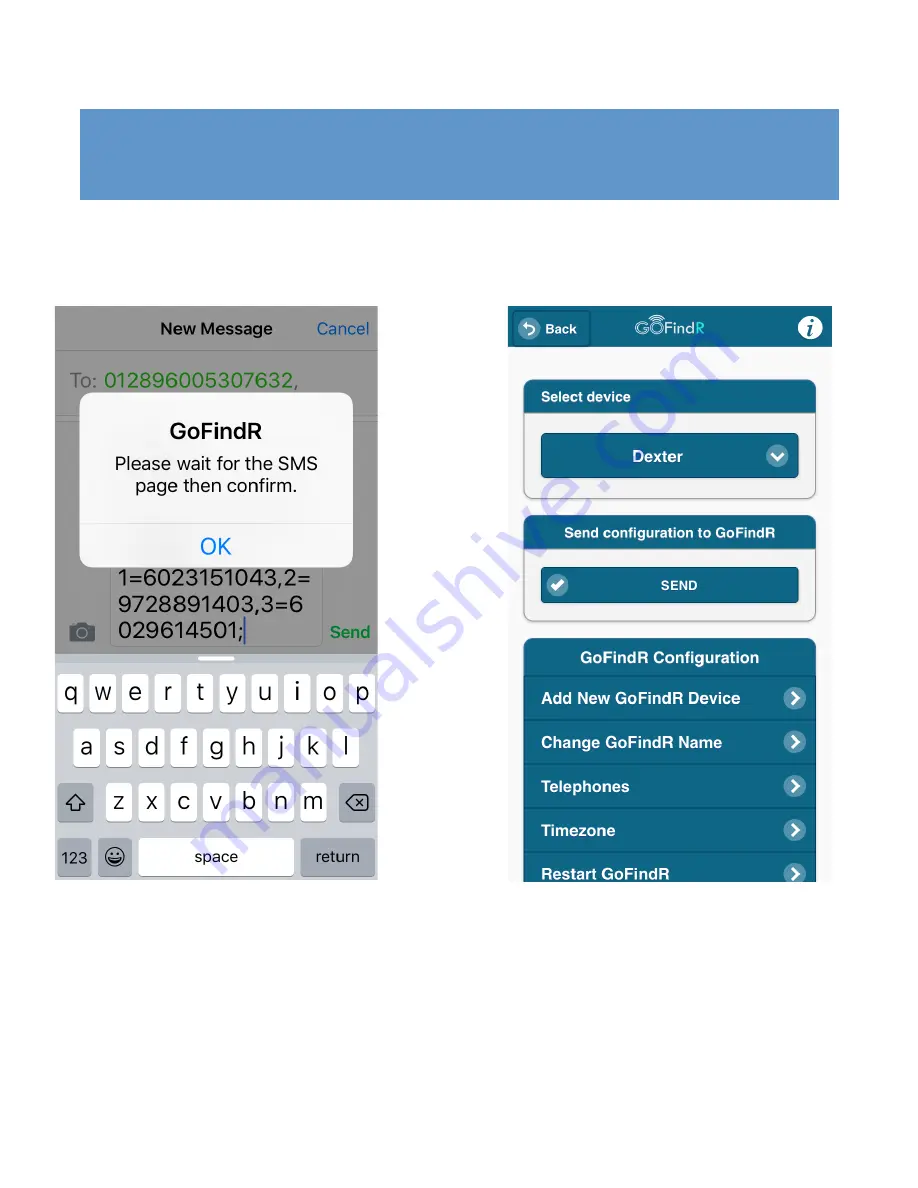
22
Configuring Your GoFindR – Basic Settings
Click “Send” in the SMS window and the configuration message will be sent to the tracker. DO NOT
edit the message in any way; just send it the way it appears. Altering the message will force your
GoFindR to ingnore the settings that you have configured.
After the message is sent you will be returned to the “Settings” Screen. At this point, the basic
configuration has been set. You can click the “Back” button and return to the “Map” screen or you
can proceed with some advanced configurations. We recommend that you perform a couple of
advanced configurations as outlined in the next section.
Note – Sometimes the window asking you to wait for the SMS page winds up behind the SMS
window. In this case, send the SMS and then the SMS Wait window will show up. At that point, click
OK.
Содержание GoFindR
Страница 1: ...i GoFindR Pet Tracker User Manual ...
Страница 5: ......
Страница 10: ...4 GoFindR Overview ...
Страница 11: ...5 GoFindR Overview ...
Страница 18: ...12 Device Registration Screen ...
Страница 45: ...39 GoFindR Pet Information Vaccination Window ...
Страница 57: ...51 Tracking via the Web Page ...






























