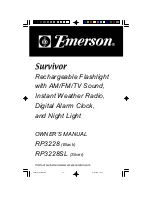- 27 -
- 28 -
Name of Parts
Name of Parts
Body:
Body:
Fan Inlet
Fan Outlet
(1) TTL Autoflash
TTL
:
TTL
Autoflash
Body:
LCD Panel:
Flash
exposure
compensation
amount
Direction
Adjusting Handle
High Speed Sync
Umbrella Mounting Hole
<
MODE
> Mode Selection Button
< >
Modeling Lamp Button
<
ON/OFF
>Power Switch
<
MENU
> Menu Button
<
GR/CH
>
Group/Channel Button
Select Dial
<
SET
>Set Button
< >
Test Button /
Flash Ready Indicator
< >
Wireless
Selection Button
Accessory Mount
Tube Socket
Modeling
Lamp (LED)
Light Sensor
CH
1
TTL
A
+0.3
10
%
<
H
>
High Speed
Sync Button
Buzz
Bracket Locking Ring
Battery
Power Jack
Battery
Indicator
Button
Accessory
Locking Ring
Mini USB Port
3.5mm Sync Cord Jack
Mounting Bracket
Wireless Control Port
Lithium Battery
Ridge
Battery
Locking
Ring
Groove
Handle Fixed Part