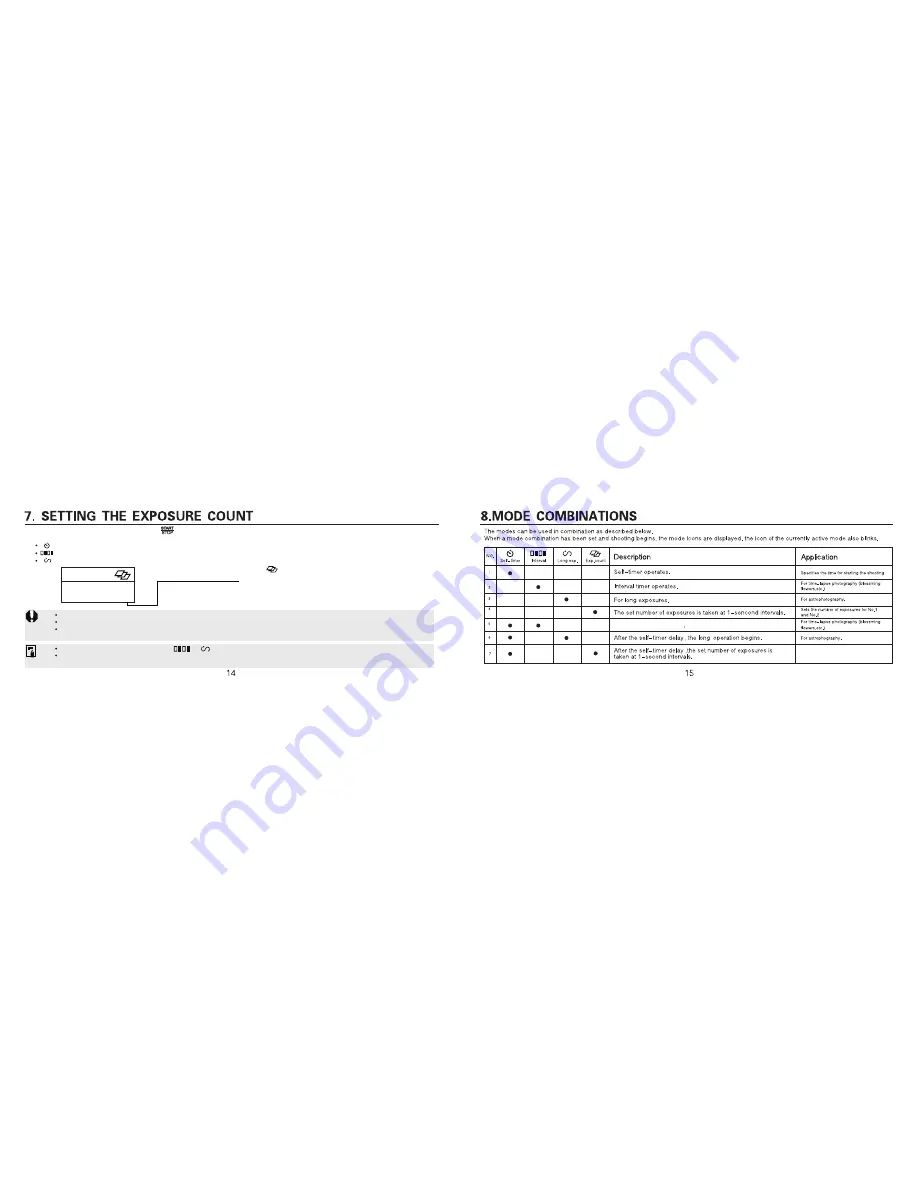
If only the number of exposures is set and the
〈
〉button is pressed, the number of exposures will be taken at one-second intervals.
When the number of exposures is set in combination with s timer mode, the result will be as described below . For details, see page 33.
: In the self-timer delay, the set number of exposures will be taken at one-second intervals.
: The set number of exposures will be taken at the set time intervals.
: Since the set number of exposures will be taken at one-second inertvals, this is not a suitable combination.
1. Press the
〈
〉button to select the icon, Set the
desired number of exposures.
For auto exposure bracketing and flash exposure bracketing, set the number of exposures to3
For multiple exposures, set the desired number of multiple exposures.
If falsh is used, the flash recharge time may not be able to keeep up with the set number of exposures. Therefore, set the
interval timer so that the flash will have enough time to recharge between exposures.
If the number of exposures is set for the or modes, the remaining number of exposures is not displayed.
If the number of exposures is set to 00(blank setting), the number of time
interval shootings will be unlimited.
MODE
12
After the self-timer delay interval timer operation begins.


































