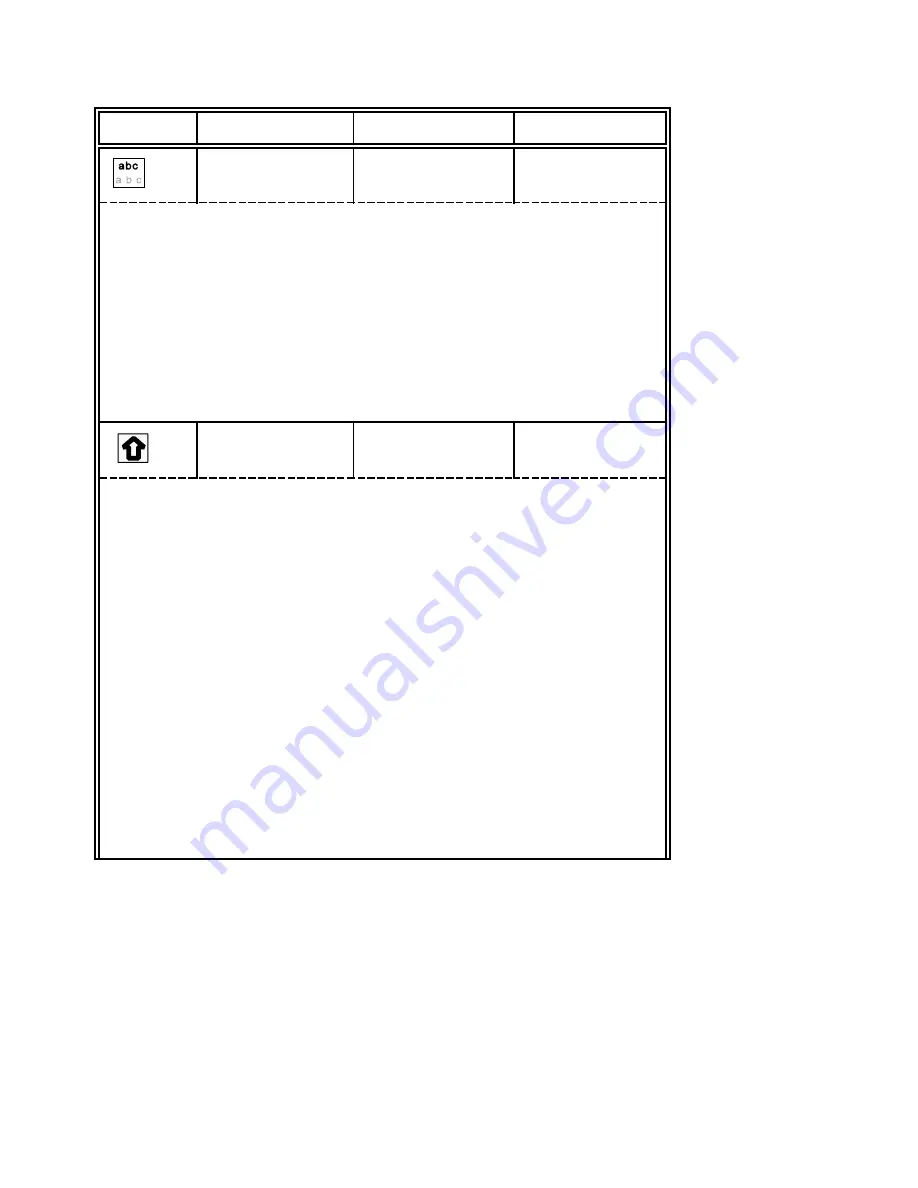
Status
ONLINE
LOCAL
MENU Mode
8
[Macro 4]
[PITCH]
[RIGHT]
[Macro 4]
By pressing this key the printer enters into the
LOCAL MENU
mode.
The selection must be confirmed with
[RIGHT]
or can be canceled by
pressing the
[START/STOP]
key. In both cases the printer changes
to the READY mode.
[PITCH]
This key is a shortcut into the menu tree. The position in the menu
tree is immediately PITCH.
[RIGHT]
This key can be used as a cursor to select and save a menu point.
[V-POS ADJ]
[INSERT or
—
EJECT]
[V-POS ADJ]
(Vertical Position Adjustment)
After pressing this key the vertical position can be exactly selected
for the actual macro and paper path. The position is defined as offset
to the actual Top of Form position.The TOP MARGIN and BOTTOM
MARGIN settings are taken into account as well.
The correction is / inch (0.42 mm), where "
-
" is up the page and "
+
"
1
60
is further down the page. The values can be selected by using the
[UP]
and
[DOWN]
keys like in LOCAL MENU MODE.
The parameter is part of the printer´s configuration set up memory
and can be activated for the runtime with
[RIGHT]
.
For permanent saving of V-POS values the Menu Mode should be
used to store the values in a macro.
[INSERT or EJECT]
After pressing this key, fanfold paper in the park position is fed into
the print position. If fanfold paper is in the print position it is fed into
the cut/tear off position by pressing this key. After the paper has
been teared off, a new print command moves the the fanfold paper
automatically to the print position.
Содержание CI-4040
Страница 1: ...Quick Reference Guide Kurzanleitung C I 4 0 4 0 C I 4 0 5 0 ...
Страница 3: ...1 Step 1 Contents of Delivery Printer CI 4040 Lieferumfang ...
Страница 5: ...3 Step 2 Removing the Transport Lock Transportsicherung entfernen ...
Страница 8: ...ON OFF 6 6 or 6 Step 5 Mains Connection and Power On Netzanschluss und Einschalten ...
Страница 9: ...7 Step 6 Installing the Ribbon Cassette Farbband einlegen ...
Страница 10: ...8 ...
Страница 11: ...Quick Reference Guide C I 4 0 4 0 C I 4 0 5 0 ...
Страница 12: ......
Страница 14: ......
Страница 18: ...IV ...
Страница 20: ...2 The Printer CI 4040 ...
Страница 21: ...3 The Printer CI 4050 ...
Страница 49: ...31 PAPER JAM ASF or MANUAL single sheets jammed PARKING PAPER AND RESETTING TOP OF FORM ...
Страница 50: ...32 NO PRINTOUT NO PRINTING ...
Страница 51: ...33 PRINT FAINT OR OF POOR QUALITY see Configuration Menu on the next page and User s Manual see CD ROM ...
Страница 52: ...34 CI 4040 CI 4050 CONFIGURATION MENU ...
Страница 53: ...Kurzanleitung C I 4 0 4 0 C I 4 0 5 0 ...
Страница 54: ......
Страница 56: ......
Страница 60: ...2 Der Drucker CI 4040 ...
Страница 61: ...3 Der Drucker CI 4050 ...
Страница 90: ...32 PAPERSTAU ASF oder MANUELL PARKING PAPER AND RESETTING TOP OF FORM ...
Страница 91: ...33 kein Ausdruck ...
Страница 92: ...34 schlechte Druckqualität siehe Menüstruktur auf der nächsten Seite und im Benutzerhandbuch auf der CD ROM ...
Страница 93: ...35 CI 4040 CI 4050 Menüstruktur ...
Страница 94: ......
















































