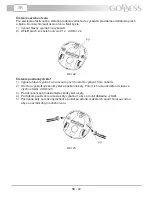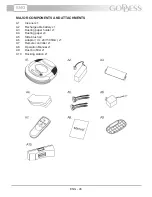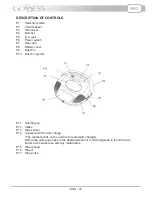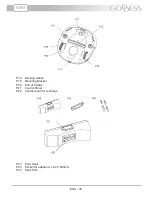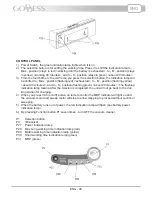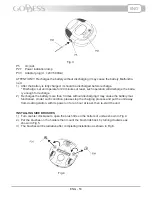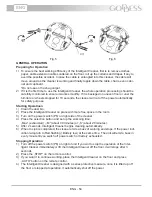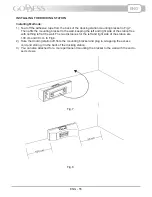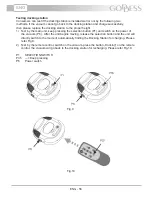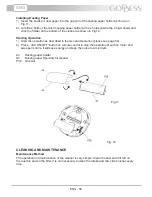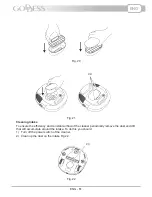ENG
ENG - 54
Fig.5
Fig.6
GENERAL OPERATION
Preparing for Operation
To ensure the best working efficiency of the Intelligent Cleaner, first is to remove clothes,
paper, cable extension cable scattered on the floor, roll up the curtains and drapes if any to
avert the possible accident. In case the cable is entangled into this cleaner, the cable will
move around as the cleaner is working and finally topple down the table, chairs, even cabi
-
net and cupboard.
*Do not use on the shag carpet.
If it is the first time to use the Intelligent Cleaner, the whole operation processing should be
carefully monitored to ensure it works smoothly. If it is besieged on uneven floor or uner the
furniture or wheels stopped for 10 seconds, the cleaner will cut off the power automatically
for safety purpose.
Starting Operatinon
Clean the dust bin.
Place the Intelligent Cleaner on place with more free space in the room.
Turn on the power switch (P6) on right side of the cleaner.
Press the selection button and set up the workning time:
„Max“ (exhausted) - „M“ (about 40 minutes) or „S“ (about 20 minutes).
After 2 seconds, Intelligent Cleaner begins cleaning automatically
When the job is completed, the cleaner emits a buzz of warning and stops. If the power indi
-
cation lamp turn to Red flashing ( Battery low) at the same time. The unit will emit a buzz in
every minute till you switch off power switch or battery exhausted.
Stopping Operation
Turn off the power switch (P6) on right of unit if you wnt to stop the operation of the Intel
-
ligent Cleaner immediately or lift the Intelligent Cleaner off the floor, it will stops after 3
seconds.
Press the „STOP“ on the remote control.
If you want it to continue working, place the Intelligent Cleaner on the floor and press
„AUTO“ button on the remote control.
The Intelligent Cleaner is designed with a series protective measure, once it is lifted up off
the floor or stopped at operation, it automatically shut off the power.
1)
2)
1)
2)
3)
4)
5)
6)
1)
2)
3)
4)