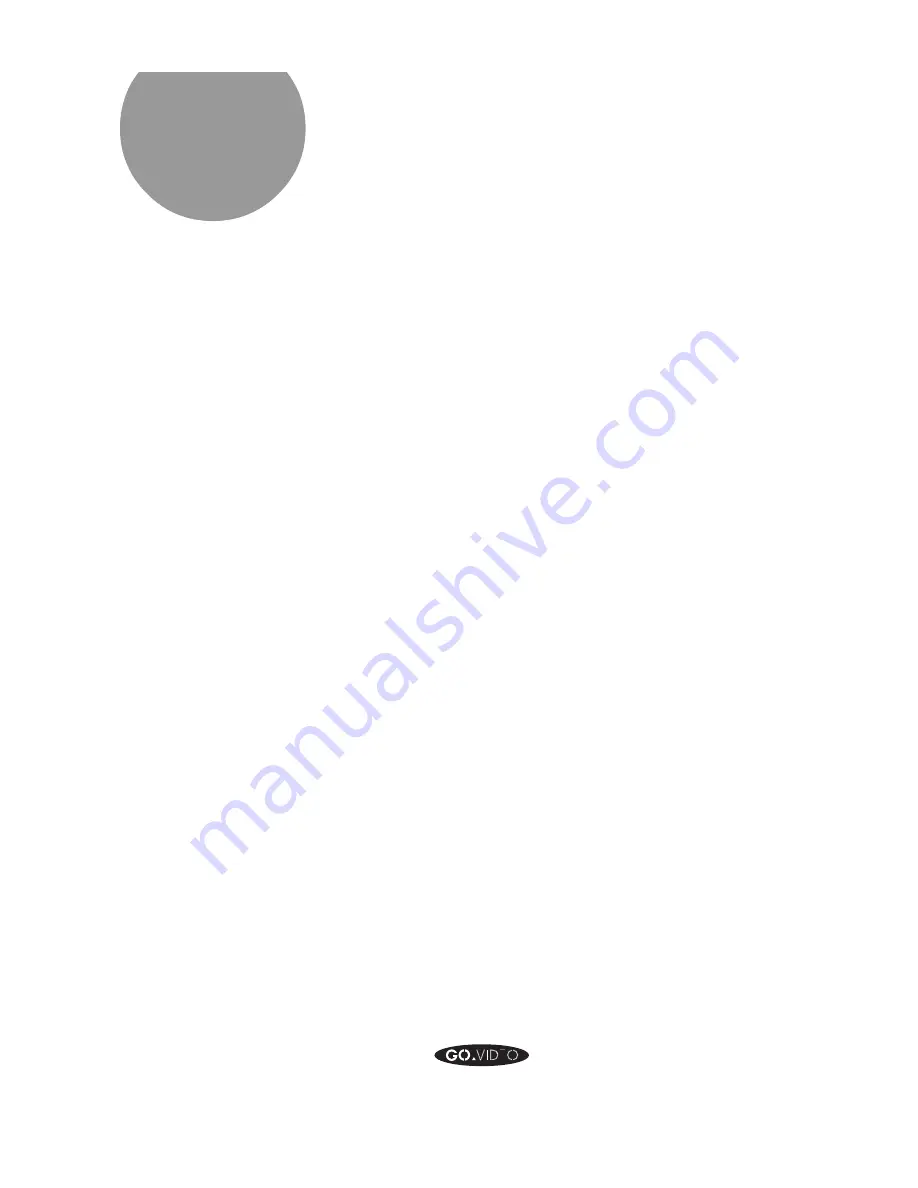
VIDEOTAPE EDITING
41
Videotape
Editing
With your 8mm/VHS Dual-Deck VCR, you can edit your 8mm
tapes onto VHS tapes quickly and easily. Your editing may be
as complicated as shooting many scenes, reviewing the tape,
deciding on a final format and putting it back together, or as
simple as removing unwanted scenes from your camcorder
recording.
Professional videotape editors perform two types of edits:
Assembly Editing and Insert Editing.
Automatic Assembly Editing with Your
8mm/VHS Dual-Deck VCR
Assembly editing involves laying down a series of scenes, one
after another, from a source tape or tapes onto another
videotape. In an Assembly Edit, the entire contents of the
source tape are copied onto the target tape, for each scene.
The 8mm/VHS Dual-Deck VCR’s Automatic Assembly Editing
feature performs assembly editing for you. All you do is mark
the beginning and end of each scene on your source tape,
press the Copy Tape key, and your Dual-Deck VCR does the
rest!
Preparing an Automatic Assembly Edit List
The key to making clean edits easily is planning. Using the
playback mode of the 8mm deck, review the 8mm tape from
which you want to copy.
First, rewind the 8mm tape all the way to beginning, and
press the Reset key on your remote control. This resets the
Tape Counter to zero. Every time you re-insert that tape into
your Dual-Deck VCR, reset the Tape Counter to zero at the
beginning of the tape. This way, you will have consistent
Tape Counter readings when you look for a particular scene.
Next, review your 8mm tape, using the Play, Pause, and
Rewind keys. Think of the action on the tape in terms of
scenes, or segments. As you review the tape, decide which
segments you want to leave in the final copy, and which seg-
ments you want to delete from the final copy. Also, think about
whether you want to rearrange the order of some scenes. You
can do this easily with the 8mm/VHS Dual-Deck VCR.
Tip:
You will get the best quality
during Automatic Assembly
Editing by recording your 8mm
tape at SP speed.






























