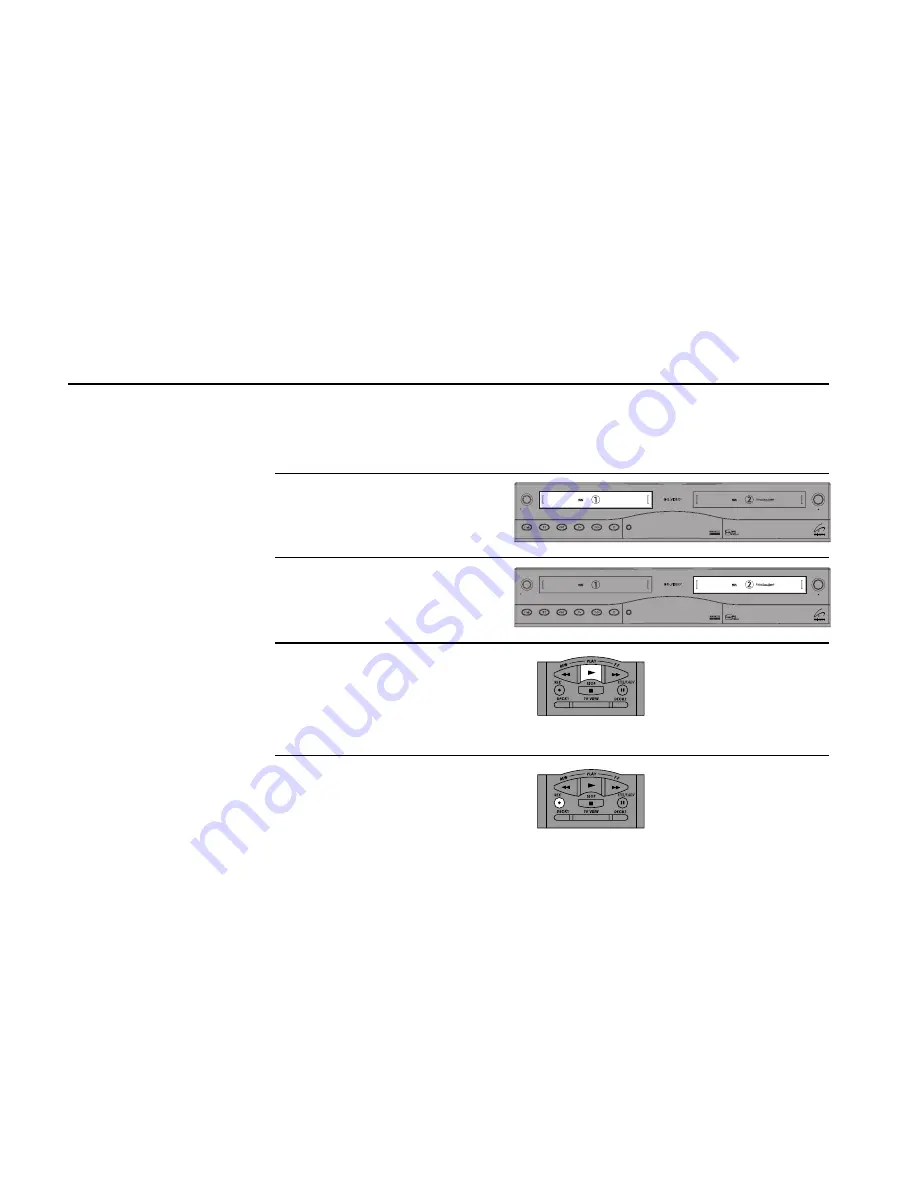
76
DUAL
-
DECK
USER
’
S
GUIDE
Copy Tape
Hi-Fi
Deck
Hi-Fi
Deck
Power
Deck Select
Record
Rewind
Play
F. Forward
Pause
Stop
/
Eject
Copy Tape
Hi-Fi
Deck
Hi-Fi
Deck
Power
Deck Select
Record
Rewind
Play
F. Forward
Pause
Stop
/
Eject
Sync Editing
Sync (as in “synchronized”)
Editing is useful if you only
want to copy part of a tape, or
if you want to cut commercials
while copying a TV show. The
Copy Tape button is the key to
synchronizing the playback
deck with the recording deck.
1
2
Before You Begin —
• Turn off Auto Play; see page 49.
• Turn off EZ Copy; see page 40.
Insert Source Tape
Put the tape with your unedited source
material in Deck 1.
Insert Target Tape
Put your blank tape in Deck 2.
Position Target Tape
Play the tape in Deck 2 to the place where
you wish to begin copying, then press Still.
Tip: Leave at least 1 minute of blank tape at
the beginning of a tape to ensure a crisp edit.
Set Target Tape to Record/
Pause
While the target tape is in Play/Still mode,
press Record for Deck 2. This puts the deck
in Record/Pause mode.
3
4
5
Содержание DDV9755
Страница 2: ......
Страница 14: ...4 DUAL DECK USER S GUIDE...
Страница 22: ...12 DUAL DECK USER S GUIDE...
Страница 40: ...30 DUAL DECK USER S GUIDE...
Страница 48: ...38 DUAL DECK USER S GUIDE...
Страница 62: ...52 DUAL DECK USER S GUIDE...
Страница 70: ...60 DUAL DECK USER S GUIDE...
Страница 94: ...84 DUAL DECK USER S GUIDE...
Страница 102: ...92 DUAL DECK USER S GUIDE...
Страница 116: ...106 DUAL DECK USER S GUIDE...
Страница 131: ......
Страница 132: ...7835 East McClain Drive Scottsdale Arizona USA 85260 www sensoryscience com www govideo com Printed in Korea...






























