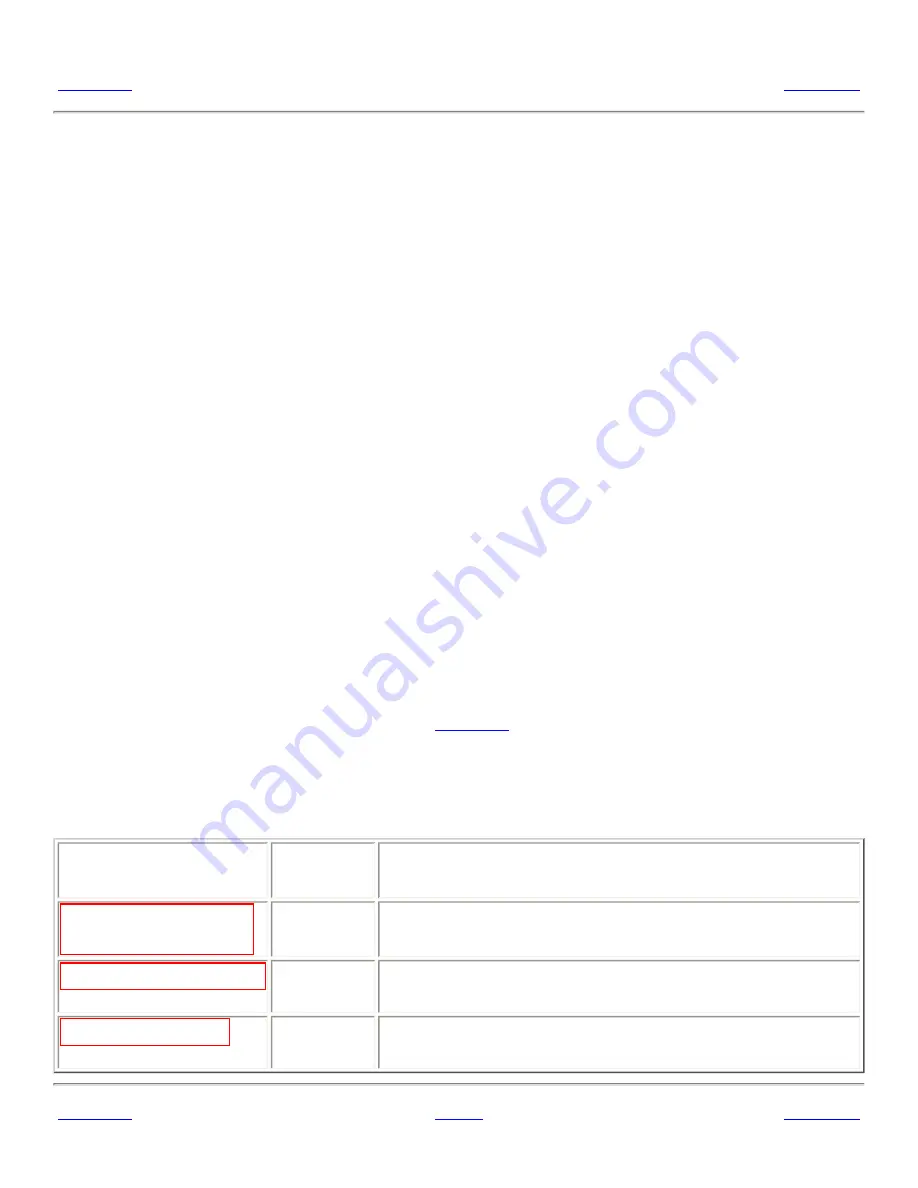
8.1. Introduction to the Desktop
<<< Prev
Chapter 8. Using Your Desktop
Next >>>
8.1. Introduction to the Desktop
The desktop lies behind all of the other components on your visible desktop. The desktop is an active
component of the user interface. You can perform the following tasks from your desktop:
●
Start your applications, and open your files and folders.
You can add desktop objects for convenient access to files, folders, and applications that you
use frequently. For example, you can add an application launcher to the desktop. You can
create a symbolic link to a file that you use often, then add this link to your desktop. You can
also store files and folders on the desktop.
●
Open the Desktop menu.
Right-click on the desktop to open the Desktop menu. You can use the Desktop menu to
perform actions on the desktop.
●
Work with Trash.
You can move objects to Trash and empty your Trash.
●
Customize your desktop.
You can customize the pattern or color of the desktop.
By default, your desktop contains three objects.
Table 8.1
describes the functions of the default
objects on the desktop.
Table 8.1. Functions of Default Desktop Objects
Object
Component Function
Nautilus home location
icon.
Home
Opens a file manager window, and displays your home
location in the view pane.
Nautilus Start Here icon.
Start Here Provides an access point to some of the key features of the
GNOME Desktop.
Nautilus Trash icon.
Trash
Opens a file manager window, and displays your Trash in
the view pane.
<<< Prev
Home
Next >>>
Содержание 2.4
Страница 9: ... Prev Home Next 1 3 Using Windows Up 2 1 Introducing Desktop Environment Components ...
Страница 15: ...5 7 Customizing Your Menus Up 6 1 Windows and Workspaces ...
Страница 40: ... Prev Home Next 2 4 Windows Up 2 6 Nautilus File Manager ...
Страница 76: ... Prev Home Next 4 7 Menus Up Chapter 5 Working With Menus ...
Страница 84: ... Prev Home Next 5 3 Applications Menu Up 5 5 Main Menu ...
Страница 86: ...5 4 Actions Menu Up 5 6 Menu Bar ...
Страница 99: ... Prev Home Next 6 2 Types of Window Up 6 4 Manipulating Windows ...
Страница 149: ...Chapter 8 Using Your Desktop Up 8 2 Desktop Objects ...
Страница 157: ... Prev Home Next 8 2 Desktop Objects Up 8 4 Using the Desktop Menu ...






























