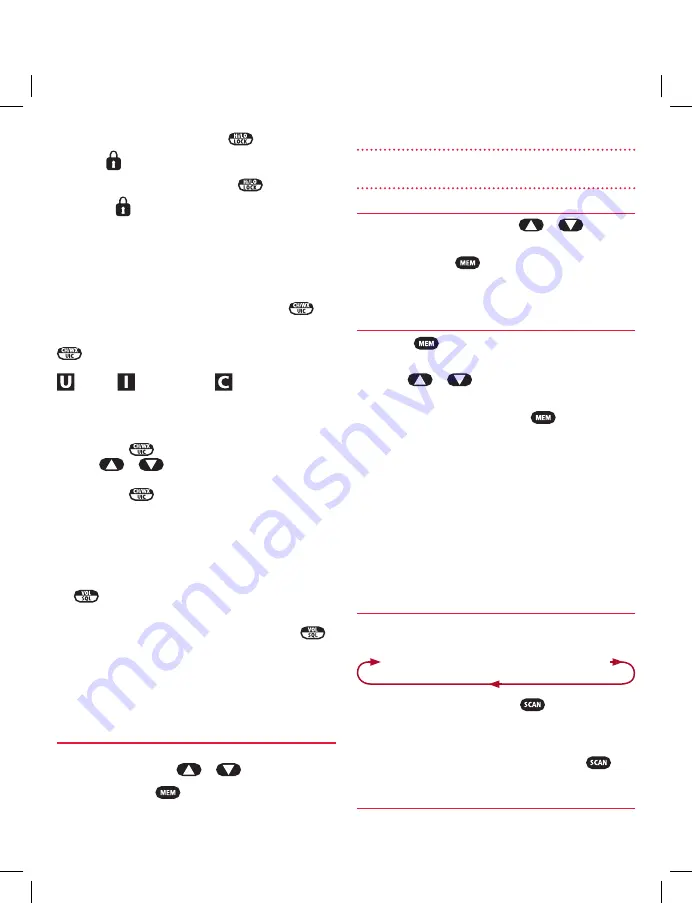
8
To lock the keypad, press and hold the
key until a beep is
heard. The
icon will appear on the LCD.
To restore the keypad press and hold the
key until a beep
is heard. The
icon will disappear on the LCD.
CHANNEL SET (UIC BAND)
The GX625 supports the International, USA and Canadian
channel sets. When operating outside the USA or Canada the
International channel-set should be selected.
To select the desired channel-set, press and hold the
key.
The radio will beep and the selected channel-set icon will be
displayed below the channel display. Each press and hold of the
key will step to the next channel set in sequence.
= USA,
= International,
= Canada
WEATHER CHANNELS
(USA and Canada Channels Only)
Briefly press the
key to enter the WX (weather) mode.
Press the
or
keys to select the required
WX channel.
Briefly press the
key again to return to normal channels.
BEEP ADJUSTMENT
By default, the radio will beep whenever a key is pressed.
If you prefer, you can choose to disable the beep.
To switch the beeps off, first switch off the radio, then hold
the
key while switching the radio. The key beep will be
disabled.
To restore the beeps, switch off the radio then hold the
key while switching the radio on. The beeps will be re-enabled.
MEMORY CHANNELS
The memory function allows you to store specific channels into
memory for easy access.
Adding channels to the memory:
1.
During the normal mode, select the desired channel for
programming using the
or
keys.
2.
Press and hold the
key to store the selected channel
as a memory channel. The ‘M’ icon indicates the current
channel has been saved in the memory.
3.
Repeat to add other channels.
You can store as many channels as you wish into the memory.
NOTE:
Separate memories exist for the USA, International, and
Canadian Frequency bands.
Deleting channels from the memory:
1.
During the normal mode, use the
or
keys to
select the channel to be deleted.
2.
Press and hold the
key to delete the selected channel
from the memory. The ‘M’ icon will disappear.
3.
Repeat to delete other channels.
Accessing memory channels
1.
Press the
key to enter the memory mode.
‘MEM’ is displayed.
2.
Use the
or
keys to select the required
memory channel.
3.
To exit the memory mode, press the
key again.
‘MEM’ disappears from the display.
For details on scanning the memory channels, refer to the
Scanning section below.
SCANNING
The scan function allows the radio to scan channels for signals.
When a signal is detected the scan pauses to allow the signal
to be heard. Once the signal has gone the scan resumes.
There are 4 Scan modes available – All Scan, Memory Scan,
Priority All Scan and Priority Memory Scan.
All-Scan
The All Scan function allows the radio to scan all the available
channels for signals.
1 - 2 - 3 - 4 . . . 86 - 87 - 88
To activate All-Scan, briefly press the
key while in the
normal mode. ‘SCAN’ appears on the display and the channel
numbers change rapidly as the radio scans for signals.
To deactivate the All-Scan function, briefly press the
key
again. ‘SCAN’ disappears from the display.
Memory-Scan
The Memory-Scan function allows the radio to scan all the
channels stored in the memory for signals.




















