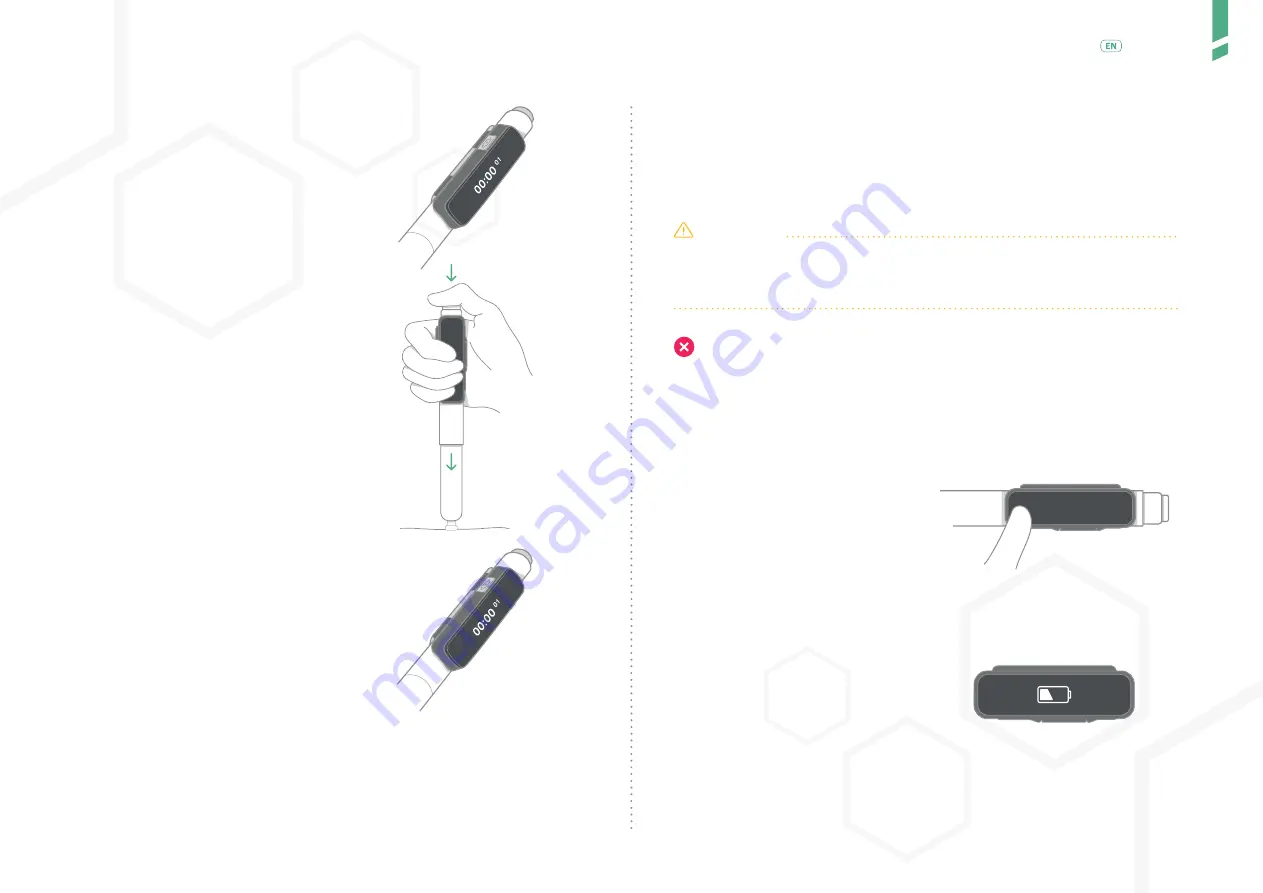
6
Oper
ating ins
tructions
/
English
2.
The timer stops counting up.
3.
Perform the injection
according to your therapy.
4.
The timer resets due to the
new injection and starts counting
up.
/ 3.3
Low dose injections
Depending on the pen model, the Device cannot detect injections for
doses below 2 or 3 units.
To make sure that injections are detected for doses below these thre-
sholds:
1.
Dial out a higher dose, for example 6 units. This will trigger the
dose-knob sensing.
2.
Dial the dose-knob back in to the actual low dose to be taken
(e.g. 1 or 2 units) and then complete the injection.
CAUTION
GlucoMen Day PENCAP does not detect actual injections. Its operation
is based on sensing the changes in the position of the dose-knob when
the user interacts with it during injections.
Playing or “fiddling” with the dose-knob of the pen is not allowed
when the Device is mounted on the pen. Such unwanted actions, for
example, dialling out and then in a dose without injecting, can cause the
Device to display and record incorrect timing information.
/ 3.4
Checking battery status
1.
Tap the touch button to turn
on the screen and activate
Bluetooth
®
.
2.
If the battery is low, a battery
warning
1
is displayed for a few
seconds.
Keep your Device charged for
smooth operation. Your injection
time will be detected even after a
battery warning is displayed, but
it will shut down soon after the
blinking critical battery warning.
1
Refer to the display guide in SECTION 5.
Содержание Day PENCAP
Страница 1: ...User Guide...
Страница 20: ...www glucomenday com 51971 09 20 EN...































