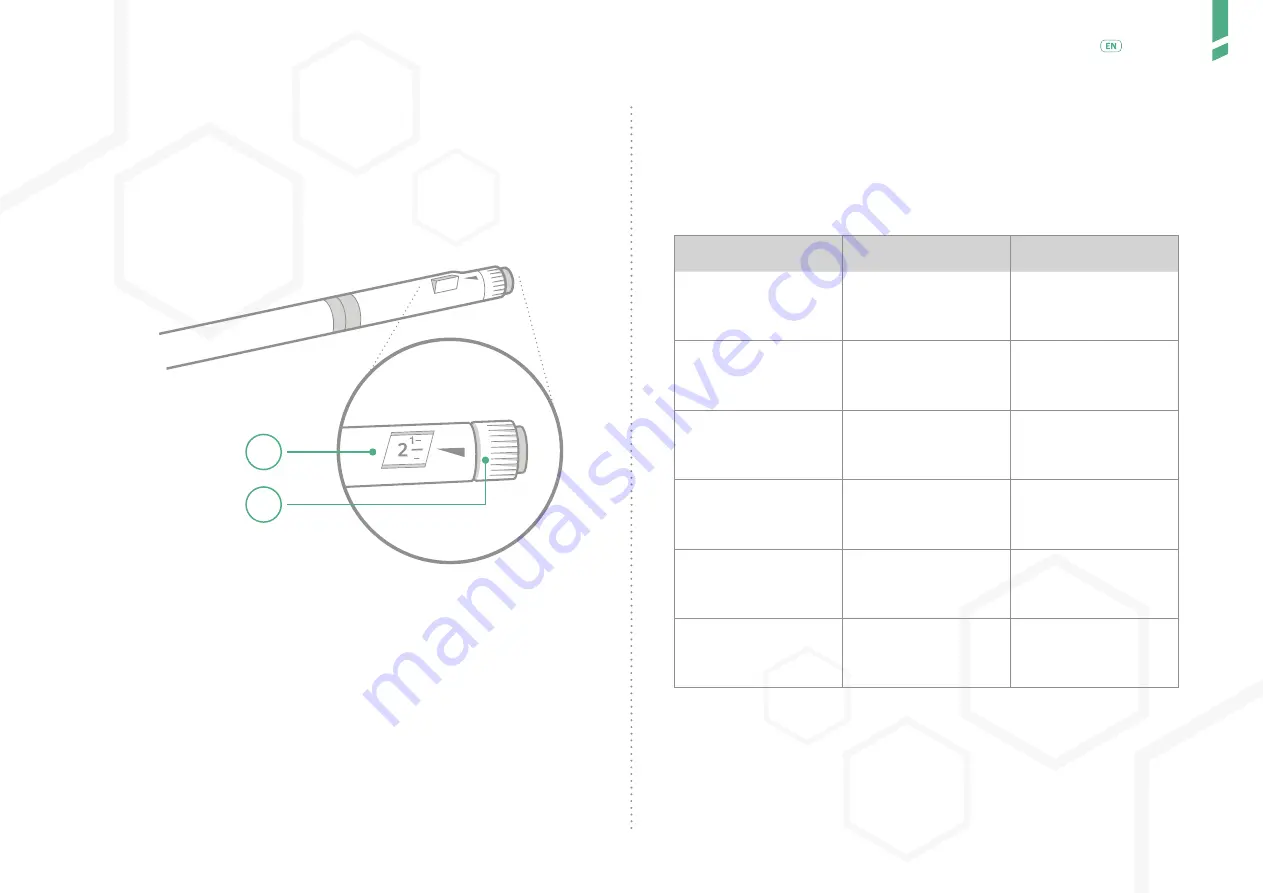
4
Description of the Device
/
English
/ 2.4
Insulin pen terminology
12. Dose-knob
. the knob at the end of the insulin pen which is dialled to
adjust the desired dosage of insulin.
13. Dose-indicator
. the number of dialled-out insulin units. After moun-
ting the GlucoMen Day PENCAP on a pen, the dose-indicator is visible
through the window in the sleeve.
/ 2.5
Supported pens
GlucoMen Day PENCAP is clipped onto the insulin pen using the sleeve,
hinge mechanism and mounting mechanism.
The unique design of the sleeve means that the Device will only fit properly
and operate correctly on the designated model of pen.
The abbreviation for the pen name the Device is designated for, is embos-
sed on the sleeve.
The following table provides a list of pen models supported by GlucoMen
Day PENCAP together with their abbreviations. The detection threshold
(i.e. the lowest dose injection the Device can detect) for each pen model is
also given in the table. For information on how to handle dose units below
this threshold, please see SECTION 3.3.
Pen model
Meaning
Detection threshold
FlexPen
®
by Novo Nordisk
Disposable pen
FP
3 dose units
SoloSTAR
®
by Sanofi
Disposable pen
SS
2 dose units
KwikPen
®
by Lilly
Disposable pen
KP
2 dose units
NovoPen
®
5
by Novo Nordisk
Reusable pen
NP5
2 dose units
NovoPen
®
4
by Novo Nordisk
Reusable pen
NP4
2 dose units
ECHO
®
by Novo Nordisk
Reusable pen
EC
3 dose units
12
13
Содержание Day PENCAP
Страница 1: ...User Guide...
Страница 20: ...www glucomenday com 51971 09 20 EN...




























