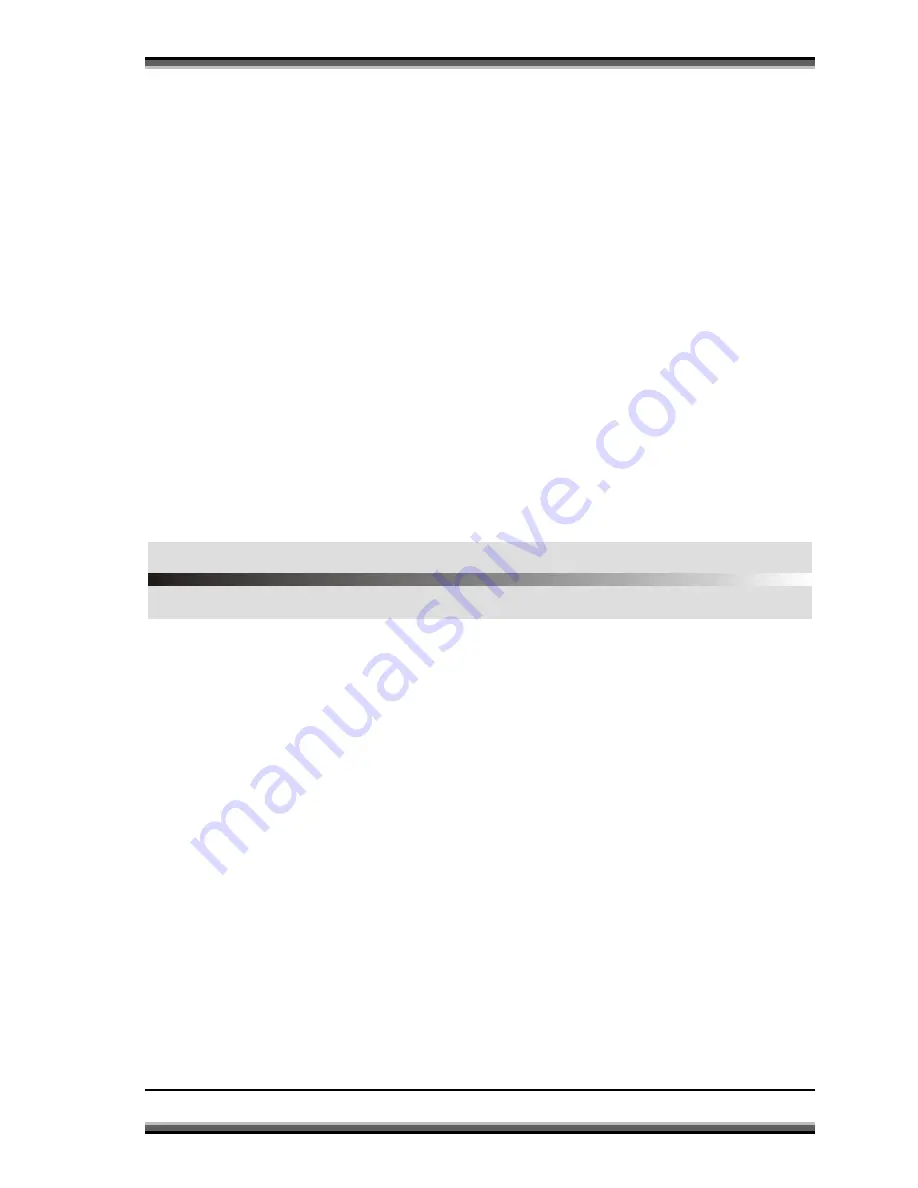
U
U
s
s
e
e
r
r
m
m
a
a
n
n
u
u
a
a
l
l
D
D
i
i
g
g
i
i
t
t
a
a
l
l
C
C
a
a
b
b
l
l
e
e
R
R
e
e
c
c
e
e
i
i
v
v
e
e
r
r
H
H
D
D
E
E
N
N
U
U
s
s
e
e
r
r
m
m
a
a
n
n
u
u
a
a
l
l
D
D
E
E
B
B
e
e
d
d
i
i
e
e
n
n
u
u
n
n
g
g
s
s
a
a
n
n
l
l
e
e
i
i
t
t
u
u
n
n
g
g
P
P
L
L
I
I
n
n
s
s
t
t
r
r
u
u
k
k
c
c
j
j
a
a
o
o
b
b
s
s
ł
ł
u
u
g
g
i
i
R
R
U
U
Р
Р
у
у
к
к
о
о
в
в
о
о
д
д
с
с
т
т
в
в
о
о
п
п
о
о
л
л
ь
ь
з
з
о
о
в
в
а
а
т
т
е
е
л
л
я
я
Model ID: CVCAB
3/2010 jp
















