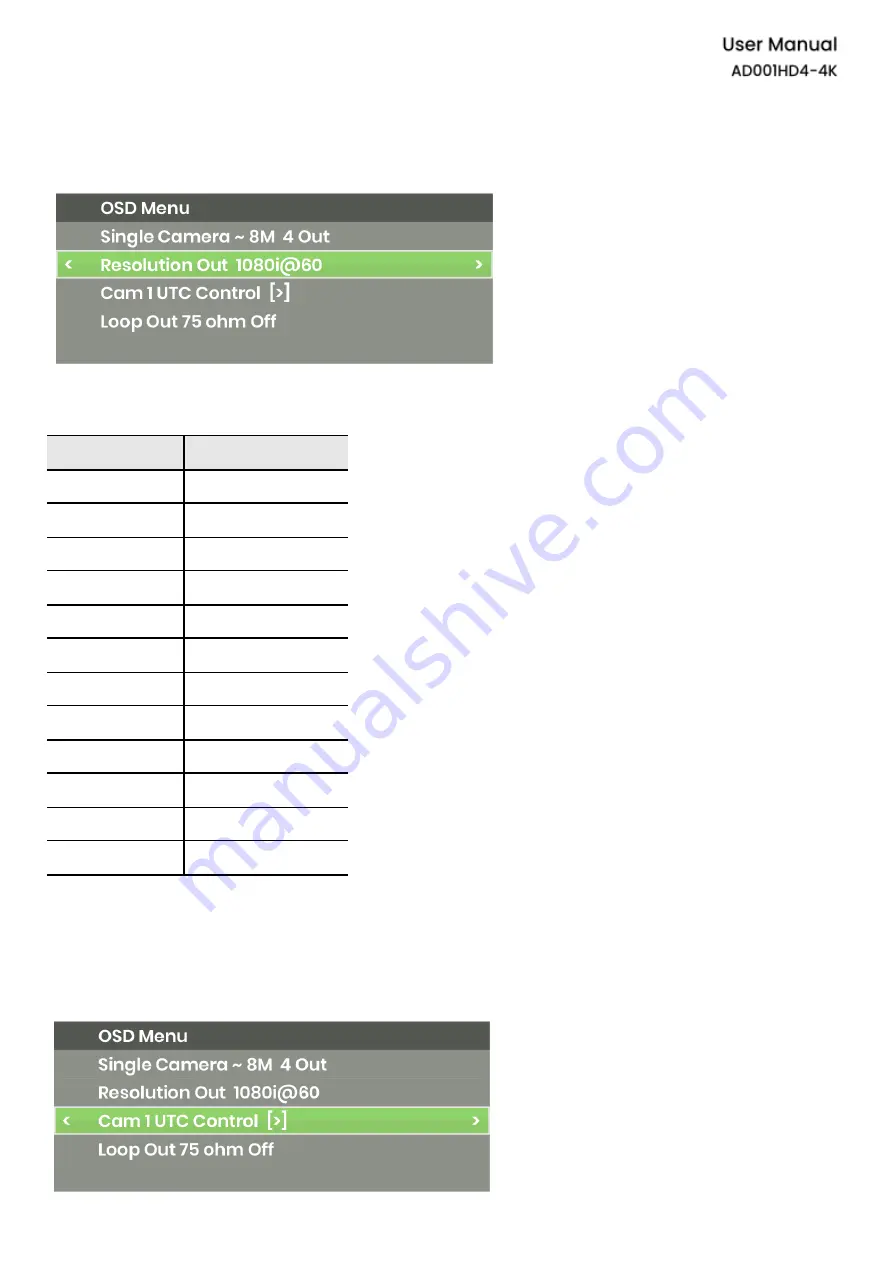
Change Resolutions
Press
▲▼
to select “Resolution Out”, then press
◄
►
to select a desired resolution
R
efer to the chart below to switch the desired resolution:
Switching Order Resolutions
1
480p
2
576P
3
720p@60Hz
4
720p@50Hz
5
1080p@60Hz
6
1080p@50Hz
7
2160p@30Hz
8
2160p@25Hz
9
4K2K@30Hz
10
4K2K@25Hz
11
1080i@60Hz
12
1080i@50Hz
Turn On UTC
In 1 in 4 out mode, press
▲▼
to select “UTC Control” and press
►
, and then you can press
▲▼◄
►
to control camera directions.
10
Содержание AD001HD4-4K
Страница 1: ...Converter Series User Manual...
Страница 2: ...Model AD001HD4 4K 4K HD TVI AHD HDCVI CVBS to HDMI VGA CVBS Converter with Loop Out Audio Embedder 1...
Страница 4: ...2 in 2 out Mode Dual cameras with PIP 2 in 3 out Mode Dual cameras with manual switching Cam 1 2 3...
Страница 9: ...Up Down Switch function Switch function 8...
Страница 15: ...14...
Страница 17: ...16...







































