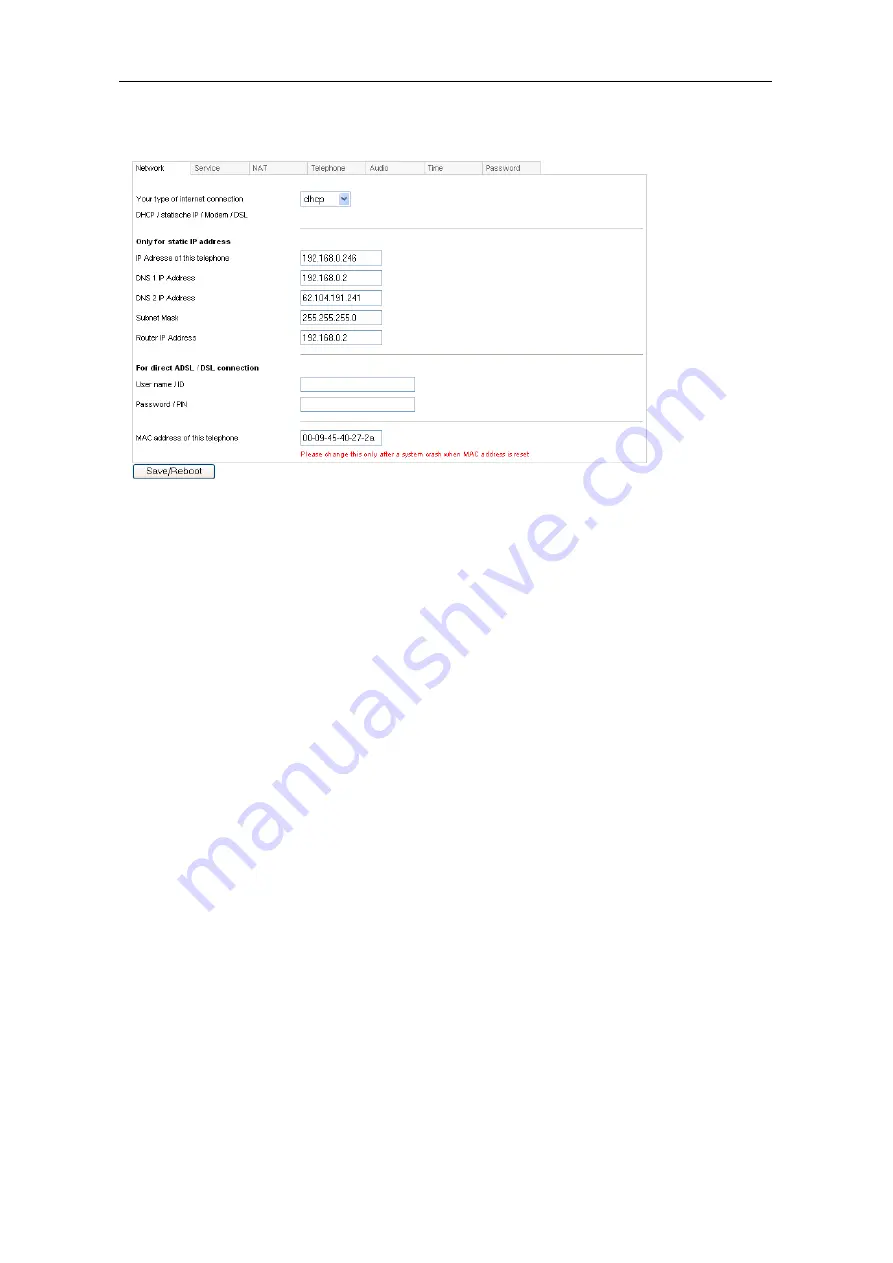
G100 User Manual
G100 User Manual
Page 15 of 31
(1)Network Settings
Your type of internet connection
static ip: Select this item to set IP address and subnet mask manually.
dhcp:
Select this item to enable DHCP mode. If DHCP is selected, your router
automatically assigns all the required network parameters to devices that are
connected to it. The G100 IP phone is shipped with DHCP as factory default
pppoe: ADSL and Cable Modem users can select this in order to let the IP
phone establish directly the internet connection
modem: If the IP phone used with modem, please select this item to get relevant
network parameters auto. Then please fill ID and pin into ppp id and ppppin fields.
Only for static IP address
●
local ip:
With static ip selected in iptype drop down list, please enter IP address
of IP phone here.
●
DNS 1 IP Address:
With static ip selected in iptype drop down list, please enter
IP address of DNS (domain name) server here.
●
DNS 2 IP Address:
With static ip selected in iptype drop down list, please enter
IP address of backup DNS server here.
●
Subnet Mask:
With static ip selected in iptype drop down list, please enter
subnet mask of IP phone here.
●
router ip:
With static ip selected in iptype drop down list, please enter router IP
address of IP phone here.






























