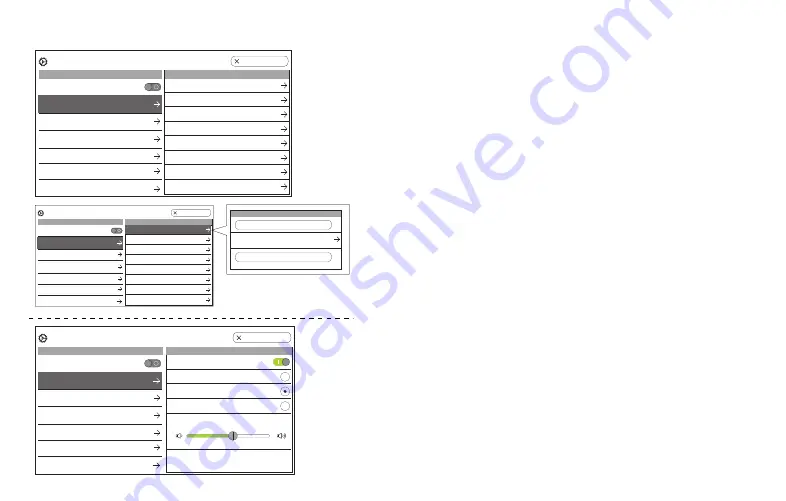
29
Device
System programming mode
Device
exit
melody_02.wav
melody_03.wav
melody_04.wav
melody_05.wav
melody_06.wav
melody_07.wav
melody_08.wav
System programming mode
exit
Button tones
Tone
Click
Multiple-frequency tone
Activate button tones
Volume
melody_01.wav
Ringtone melodies
melody_01.wav
Play ringtone melody
Replace ringtone melody
Restore the standard ringtone melody
System programming mode
Device
Activate 30 s screen lock
Device parameters
Update
Data backup
exit
Reset settings
melody_02.wav
melody_03.wav
melody_04.wav
melody_05.wav
melody_06.wav
melody_07.wav
melody_08.wav
Ringtone melodies and button tones
melody_01.wav
Ringtone melodies
PIN protection
Activate 30 s screen lock
Device parameters
Update
Data backup
Reset settings
Ringtone melodies and button tones
PIN protection
Device
Activate 30 s screen lock
Device parameters
Update
Data backup
Reset settings
Ringtone melodies and button tones
PIN protection
Ring tone melodies and key tones
Ring tone melodies
Ten preset ring tone melodies are available. You
can play them back and select them. You can also
replace any of the preset ring tone melodies with
your own ring tone melodies. Refer to the notes on
microSD cards and ring tone melodies on Page
You can restore the preset ring tone melodies at
any time.
Factory default:
• Door call: melody_01.wav
• Internal call: melody_02.wav
• Floor call: melody_03.wav
Button tones
You can enable/disable the button tones using the
switch. In addition, you can set the type of tone
(tone, click, multi-frequency tone) and its volume.
The multi-frequency tone is more readily audible
for people with impaired hearing.
Factory default: activated; type of tone: click
Содержание Surface-mounted video home station 7
Страница 1: ...Gira surface mounted video home station 7 Assembly and start up intructions For electricians only...
Страница 13: ...13...
Страница 43: ...43 Warranty...















































