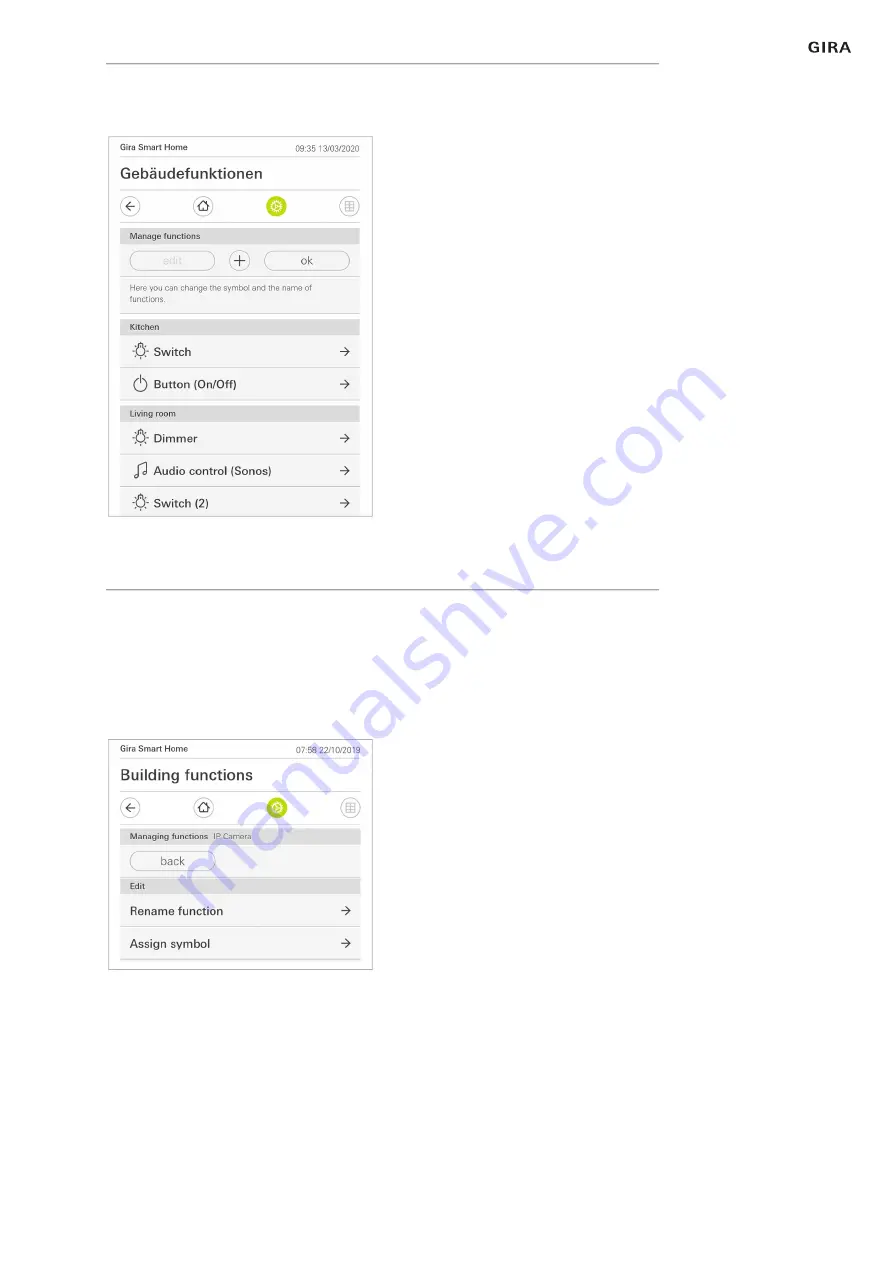
Gira smart home app
36
Settings in the system menu
2.6.1
Create new function
1 Tap the [+] button.
2 Tap on the function that you wish to add.
2.6.2
Manage function
1 Tap on the function that you wish to manage.
You now have the option to rename the selected function and change the
function’s symbol.
Fig. 39
Create new function
Fig. 40
Manage
functions


























