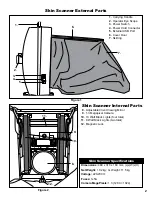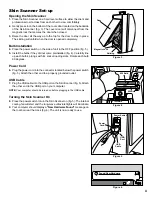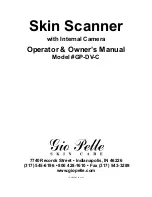Congratulations and thank you for your purchase of the Gio Pelle Skin Scanner with Internal Camera. The Skin Scanner
is a major advancement in skin analysis enabling clients and professionals to exam the entire face for skin problem areas
together. The professional will be able to better communicate and convince their client about the benefits of proper skin
treatment and guide them on how to use cosmetics correctly.
This precision designed piece of equipment, engineered with you in mind, will provide many years of trouble free opera-
tion. It will save you time and increase your ability to service your client in ways you never believed possible.
Please read carefully and understand this owner’s manual before proceeding. Be sure to thoroughly familiarize yourself
with the operation of the equipment prior to using it on any patient.
We appreciate your business and believe the performance, value and reliability of our equipment will earn your trust.
Sincerely,
Joanne Bianchini
President
Skin Scanner Parts ....................................... 2
Specifications ............................................... 2
Skin Scanner Features ................................. 3
Skin Scanner Set-up ..................................... 4
Skin Scanner Operation ................................ 5
Camera Operation ......................................... 5
Skin Scanner Shutdown ................................ 5
Microsoft Picture & Fax View
Software Overview .................................... 6-7
Viewing Photos ............................................. 8
Photo Archiving............................................. 8
Precautions ................................................... 8
Maintenance ................................................. 8
Troubleshooting and Technical Service ...... 9
Warranty ...................................................... 10
Table of Contents
1
Gio Pelle, Inc. reserves the right to incorporate any modifications or improvements in machines and machine specifications which it considers necessary and does not
assume any obligation to make these said changes in machines and equipment previously sold. The information in this document is subject to change without notice and
does not represent a commitment on the part of Gio Pelle, Inc. No part of this document may be reproduced or transmitted in any form or by any means, electronic or
mechanical, including photocopying, for any purpose without the express written permission of Gio Pelle, Inc.
Inspection Checklist
Two 6w Black Light Bulbs
Four 10w Black Light Bulbs
Skin Scanner
Two Replacement
Fuses
Power Cord