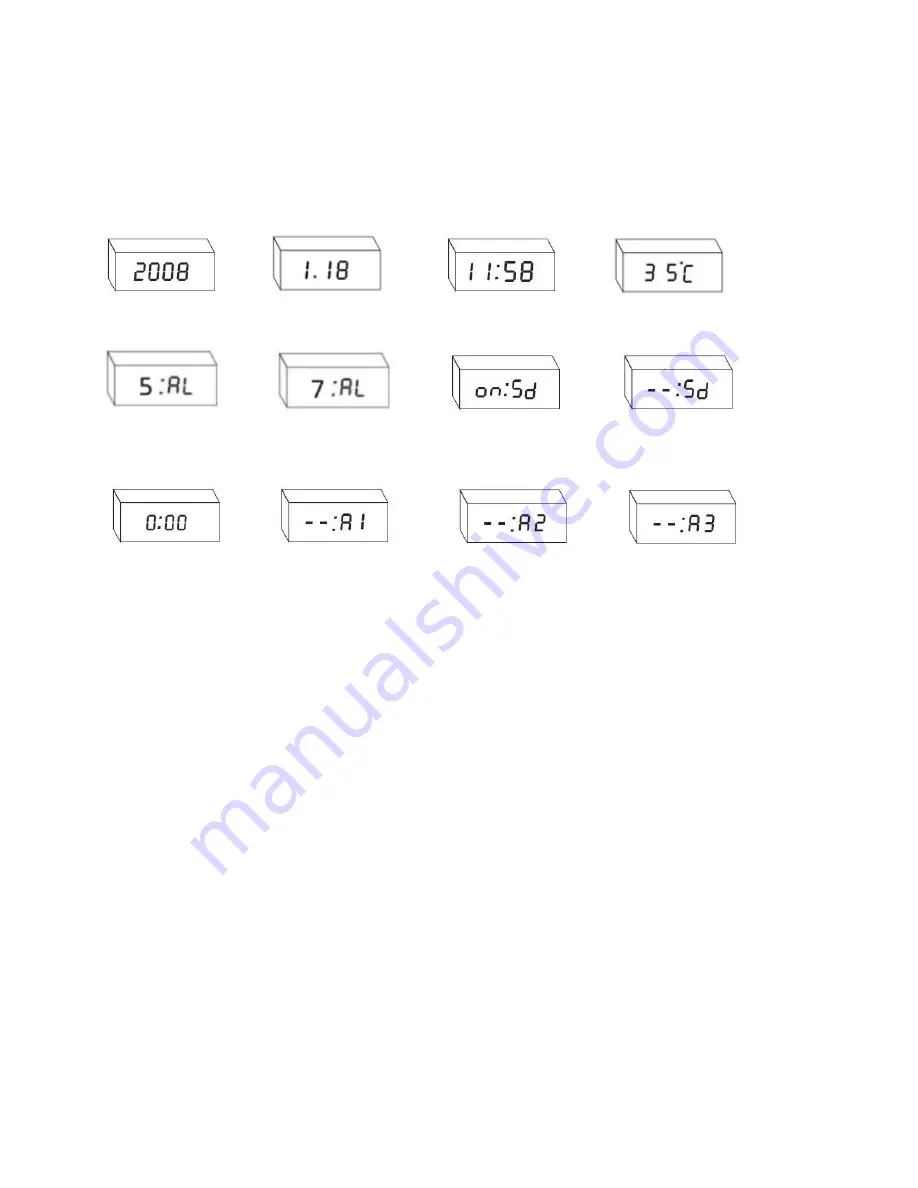
kontinuierliche Uhrzeitanzeige angewiesen sind.
6. Die Uhr kann mit dem Lade-/Gleichstromadapter auch direkt vom Netz betrieben werden (anstatt von der integrierten, aufladbaren
Batterie).
Anzeigen
Anzeige Jahr
Datumsanzeige
Zeitanzeige
emperaturanzeige
Alarmmodus Wochentag
Normaler Alarmmodus
Tonfunktion EIN
Tonfunktion AUS
Alarm AUS
1
st
Alarm EIN
2
nd
Alarm EIN
3
rd
Alarm EIN
Tastenfunktionen
SET: Zugriff auf den Einstellungsmodus.
UP: Im Einstellungsmodus Änderung von Zeit/Datum. Im normalen Modus zur Änderung von
Temperaturformat und
Helligkeitseinstellung der LED-Anzeige
DOWN: Im Einstellungsmodus Änderung von Zeit/Datum. Im normalen Modus Zugriff auf die Alarmeinstellung.
V/S: Zum Einstellen der Tonfunktion AN/AUS und Einstellung nur Zeitanzeige
EIN/AUS-Schalter: schaltet die Uhr ein oder aus
Einstellung Jahr/Datum/Zeit
( Wichtiger Hinweis : Stellen Sie sicher, dass Sie die Uhr innerhalb von 5 Sekunden starten Einstellung nach der
Einstellung Modus zugreifen , oder es wird auf den nicht -Einstellung Modus zurück)
SET für 3 Sekunden drücken, um in den Einstellungsmodus zu gelangen.
Wenn JAHR blinkt, die Tasten UP oder DOWN drücken, um das JAHR zu ändern, dann SET drücken, um zur Einstellung DATUM zu gelangen
Wenn MONAT blinkt, die Tasten UP oder DOWN drücken, um den MONAT zu ändern, dann SET drücken, um zur Einstellung TAG zu gelangen
Содержание clickclock
Страница 1: ......



































