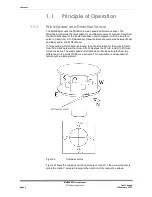Отзывы:
Нет отзывов
Похожие инструкции для MetPak RG

WR-5
Бренд: Sangean Страницы: 1

AWS200
Бренд: ACCUR8 Страницы: 12

302-604B
Бренд: La Crosse Technology Страницы: 5

Clock Dock
Бренд: Kitsound Страницы: 3

WS-3610U
Бренд: La Crosse Technology Страницы: 30

ViewHD IPD-157B
Бренд: Haier Страницы: 2

MST-91Ai
Бренд: Grand Meyer Страницы: 16

IW-2
Бренд: iPort Страницы: 18

99123148 WS-710
Бренд: Hama Страницы: 27

FJ3373
Бренд: FanJu Страницы: 12

V40-PRO
Бренд: La Crosse Technology Страницы: 24

20200709SZ282
Бренд: BEARWARE Страницы: 36

Weather History Interval
Бренд: La Crosse Technology Страницы: 1

WIRELESS 868 MHz
Бренд: La Crosse Technology Страницы: 6

WS-1515U-IT
Бренд: La Crosse Technology Страницы: 8

WEATHER DIRECT WD-3103U
Бренд: La Crosse Technology Страницы: 26

WD-3102U
Бренд: La Crosse Technology Страницы: 25

V21-WTHV3
Бренд: La Crosse Technology Страницы: 22