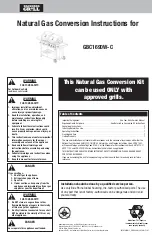22
Model: RT-5
Operation
Step 12
Step 9
Step 8
Step 7
Step 6
Step 4
Step 1
Step 2
Step 3
4-03. Programming a Programmed Menu
Power
On
Display reads
Press to begin
programming
or
Press to find menu
1-10 to program
Press to begin setting
Cooking Temperature
or
Press to adjust
Cooking Temperature
Press to begin setting
Holding Temperature
or
Press to Adjust
Holding Temperature
Press to save
the program
to the menu
This section describes how to program a Programmed Menu into the Cooking Controller. A programmed
Menu contains Cooking Temperature, Holding Temperature and Cooking Time. The Menu is saved in the
Controller, even when the unit is turned off. This function is useful when cooking various products at differ-
ent cooking temperatures and times.. You may program up to 10 Programmed Menus in the RT-5.
Step 11
Step 10
Press to begin setting
Cooking Time
or
Press to Adjust
Cooking Time
After pressing you have 5
seconds to proceed to the
next step or the controller
will return to the idle state.
After pressing you have 5
seconds to proceed to the
next step or the controller
will return to the idle state.
After adjusting you have 5
seconds to proceed to the
next step or the controller
will return to the idle state.
After adjusting you have 5
seconds to proceed to the
next step or the controller
will return to the idle state.
After pressing you have 5
seconds to proceed to the
next step or the controller
will return to the idle state.
Step 5
Press to
select menu
Содержание RT-5
Страница 2: ......
Страница 4: ......
Страница 10: ...viii Model RT 5 Safety Notes ...
Страница 14: ...4 Model RT 5 Introduction Notes ...
Страница 22: ...12 Model RT 5 Installation Notes ...
Страница 27: ...17 Model RT 5 Operation 4 Operation This section describes how to operate the unit ...
Страница 44: ...34 Model RT 5 Operation Notes ...
Страница 48: ...38 Model RT 5 Cleaning Notes ...
Страница 52: ...42 Model RT 5 Troubleshooting Notes ...
Страница 60: ...50 Model RT 5 Parts List 7 08 Element and Probe Replacement 1 2 3 4 7 6 5 6 8 9 10 11 12 13 14 16 15 ...
Страница 62: ...52 Model RT 5 Parts List 1 2 3A 3B 3C 3D 11 12 5 6 7 8 9 4 10 7 09 Blower Replacement 13 ...
Страница 66: ...56 Model RT 5 Parts List 7 12 Door Replacement 1 2 3 6 7 7 8 9 10 11 4 5 comes with door assembly ...
Страница 68: ...58 Model RT 5 Parts List Notes ...
Страница 70: ...60 Model RT 5 Wiring Diagram 8 01 Wiring Diagram RT 5 208 240 60 1 WIRING DIAGRAM P N 33133 H ...
Страница 72: ...62 Model RT 5 Wiring Diagram 8 02 Wiring Diagram RT 5 208 240 60 3 WIRING DIAGRAM P N 33127 J ...
Страница 74: ...64 Model RT 5 Wiring Diagram 8 03 Wiring Diagram RT 5 230 50 1 WIRING DIAGRAM P N 35521 D ...
Страница 76: ...66 Model RT 5 Wiring Diagram 8 04 Wiring Diagram RT 5 380 50 3 WIRING DIAGRAM P N 33573 G ...
Страница 78: ...68 Model RT 5 Wiring Diagram 8 05 Wiring Diagram RT 5 415 50 3 WIRING DIAGRAM P N 37954 E ...
Страница 80: ...70 Model RT 5 Wiring Diagram Notes ...
Страница 81: ......