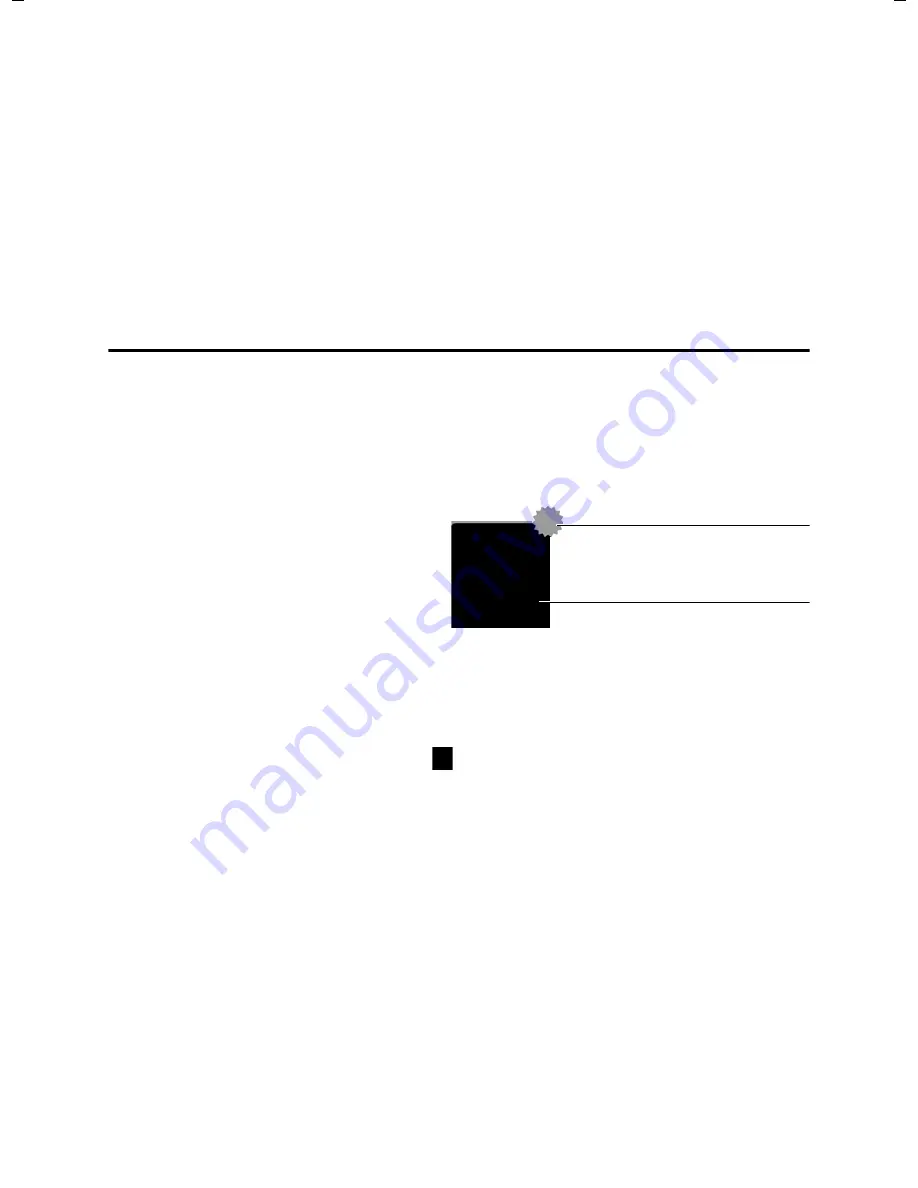
62
Gigaset SL910A/SL910 / GBR-IRL / A31008-M2300-L101-2-7619 / applications.fm / 6/19/13
Te
mplate L
ion
A5, V
e
rsion 2,
01.03.201
2
Calendar
Signalling appointments and birthdays
An appointment/birthday is displayed in idle status and signalled for 60 seconds.
Deactivating the reminder signal and reacting with an SMS:
¤
Touch
Off
to acknowledge and end the reminder signal.
Or:
¤
Touch
Write Text Message
. The SMS editor is opened.
When you are on the phone,
an appointment/birthday is indicated on the handset with a
sin-
gle
advisory tone.
Is the ring tone is deactivated, the reminder signal does not sound.
Displaying unacknowledged appointments/birthdays
The following appointments and birthdays are saved in the
Reminders / Events
list:
u
You have not acknowledged the reminder for this appointment/birthday.
u
The appointment/birthday was signalled during a phone call.
u
The handset was deactivated at the time of the appointment/birthday.
The last 20 entries are displayed.
The
Reminders / Events
list is displayed on
the messages page
(
£
page 19)
with the
icon next to it:
¤
Open list:
Switch to the messages page
and touch
â
.
Deleting entries
¤
Open list
¤
Touch
[
ü
Delete]
¤
Touch all the entries to be deleted in sequence and then
touch
[
ü
Delete
].
Deleting all appointments from the list:
¤
Menu key
v
¤
Menu page
Settings
¤
[
Ê
System]
¤
Clean-up List
(scroll if necessary)
¤
Next to
All Past Appointments
touch
¤
Confirm with
Yes
.
All expired appointments from the calendar and all entries from the
Reminders / Events
list are
deleted.
Number of new entries
Number of old entries
10
á
2
ü






























