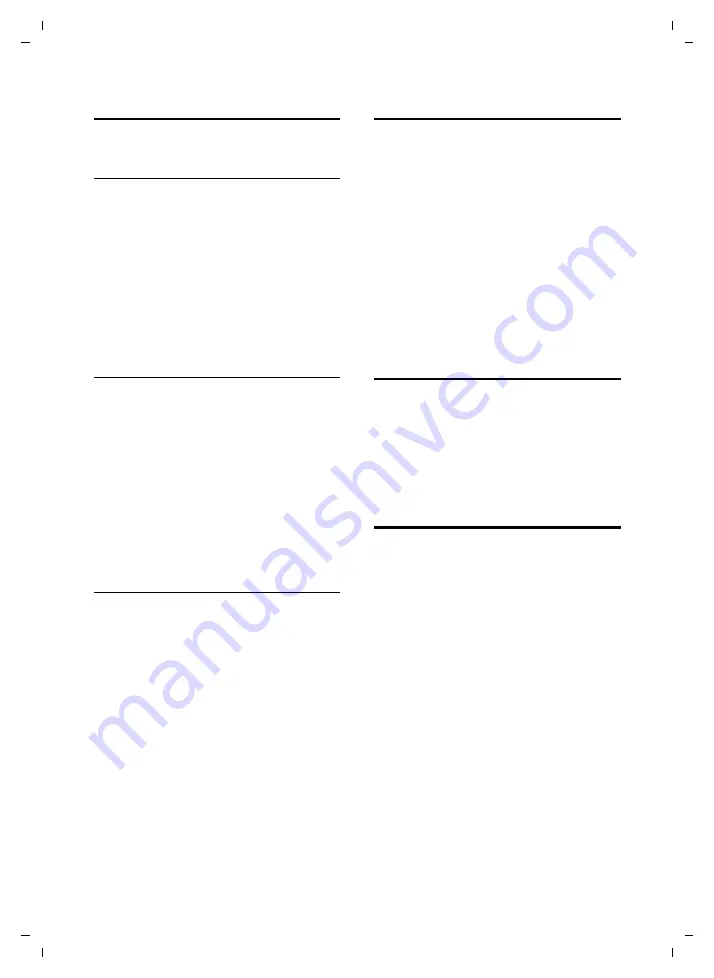
143
Connecting the base to a PABX
Gigaset DX800A all in one / IM-NORD EN / A31008-N3100-R201-1-7619 / PABX.fm / 27.08.10
V
e
rsion 4, 16.0
9
.2005
Setting pauses (fixed line)
Changing the pause after line
seizure
You can change the length of the pause that
is inserted between picking up the receiver
c
and sending the number.
v
Open the main menu.
*#Q5#
L
Press keys in sequence.
~
Enter number for the length of
the pause (
1
= 1 sec.;
2
= 3 secs;
3
= 7 secs) and press
§OK§
.
Changing the pause after recall key
You can change the length of the pause if
your PABX requires this (refer to the user
guide for your PABX).
v
Open the main menu.
*#Q5#
2
Press keys in sequence.
~
Enter a digit for the length of the
pause (
1
= 800 ms;
2
= 1600 ms;
3
= 3200 ms) and press
§OK§
.
Changing a dialling pause (pause
after access code)
v
Open the main menu.
*#Q5#
Press keys in sequence.
~
Enter a digit for the length of
the pause (
1
= 1 sec.;
2
= 2 sec.;
3
= 3 sec.;
4
= 6 sec.) and
press
§OK§
.
Inserting a dialling pause:
Assign the function
Insert P
to one of the programma-
ble keys.
¤
When entering the phone number, at the
point at which a dialling pause is to be
inserted, press and hold this function key
until a
P
appears in the display (approx.
2 seconds).
Setting recall (fixed line)
By default, your phone is set for operation on
the main connection (recall 250 ms). For
operation on a PABX, you may have to
change this value. Please refer to the user
guide for your PABX.
v
¢
Ï
¢
Telephony
¢
Recall
s
Select recall and press
§Select§
(
Ø
= set value). Possibilities
include: 80 ms, 100 ms, 120 ms,
180 ms, 250 ms, 300 ms, 400 ms,
600 ms, 800 ms.
Transferring a call (ISDN)–
ECT (Explicit Call Transfer)
With some ISDN PABX systems, your two par-
ties are not connected when you replace
the receiver during call transfer
In this case you need to activate this func-
tion
. To do this, please refer to the
operating instructions of your PABX.
Using Centrex (ISDN)
If your base is part of a Centrex system, you
can use the following features:
Calling Name Identification (CNI)
When you receive incoming calls from other
Centrex subscribers, the caller's number and
name are shown on the display.
Message Waiting Indication (MWI)
New calls in the call list are indicated using
icons
. The
f
message key
flashes.






























