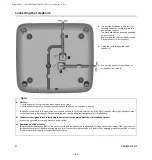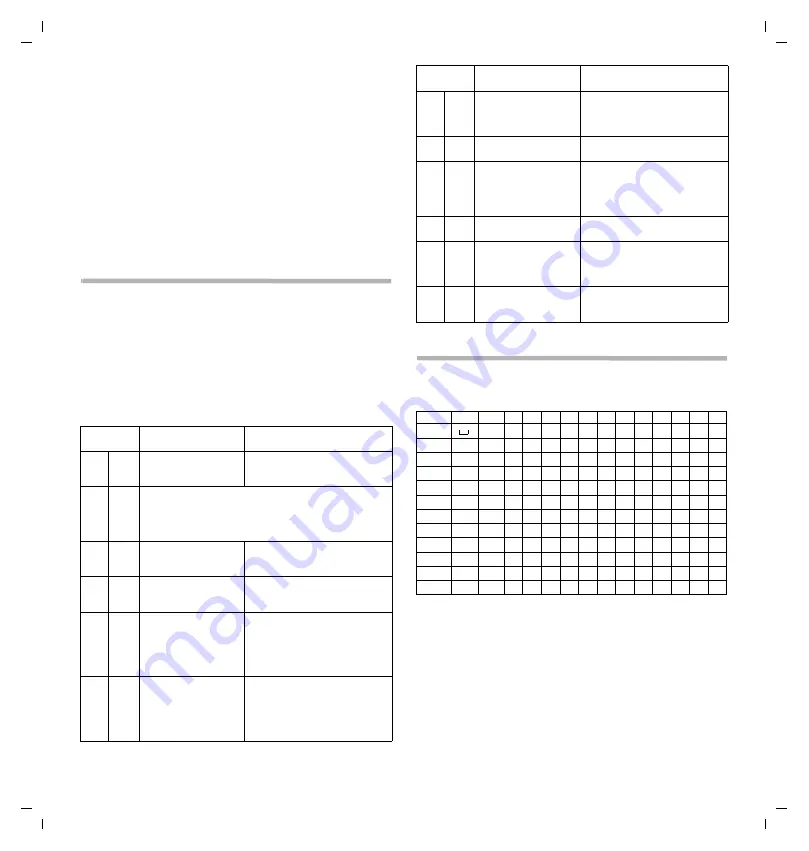
Gigaset DA611 / en / A30350-M212-R122-1-UJ19 / telephony.fm / 5/6/19
el
en
es it pt
13
1110-01
Setting dialling prefixes
If your phone is connected to a PABX, you may have to use a dialling pre-
fix to make external calls. You can save up to three prefixes in your tele-
phone.
If a dialling prefix is recognised during dialling, a dialling pause will auto-
matically be applied. You can adjust the time of the dialling pause if nec-
essary (
K
¢
Phone setup
¢
PABX code
The current setting is displayed.
Q
...
O
Enter the dialling prefix (1 to 3 digits) and confirm with
[
.
Use the control key to switch between the dialling prefixes:
t s
Press the control key up/downwards in order to jump left/
right
Other settings
I
n addition to the options described in section
page 10), you can perform further settings with the help of
Feature codes
(e.g. reset the factory settings). These are summarised in
the following table.
Default settings are displayed in
bold
. If there is no bold value for a set-
ting, the presetting is country-dependent.
K
Press the menu key and 1.
~
Enter the key sequence for the Feature code and confirm
with
[
.
Standard characters
The following characters can be entered using the keypad:
Standard
*) Space
Key
sequence
Value Description
02
0
1
2
1 s
3 s
6 s
Sets the length of the pause that
can be inserted with the pause key
25
0
1
2
3
4
Restores all settings to the factory settings
Deletes the contents of all programmable direct dial keys
Deletes PABX codes
Restores all network service codes
Deletes all stored numbers (not phonebook)
50
0
1
2
Time display off
24 hour format
12 hour format
Sets the time format
57
0
1
2
Deactivate
500 ms/500 ms
30 ms/70 ms
Interval for the LED (hands-free
key) on incoming call
70
0
1
Deactivate
Activate
Eliminates click tone at the begin-
ning or end of ringer.
If network transmits only a very
short ringer impuls, the click tone
can be prevented by deactivating
(setting 0) the setting.
83
0
1
2
Deactivate
Activate
Automatic
Withholds the first ringer. With this
setting, it is possible to determine,
if an incoming call comes from a VIP
number, and to select a VIP ring
tone instead of the normal ring
tone.
88
0-9
Settings 0-9
0 = minimum contrast
5 = default setting
9 = maximum contrast
Sets the contrast of the display.
91
0
1
1.5 : 1
2 : 1
Sets the pulse ratio for pulse dial-
ling
92
0
1
2
3
4
85 / 85 ms
85 / 110 ms
85 / 140 ms
110 / 110 ms
70 / 70 ms
Sets signal time/signal pause for
tone dialling
#2
0
1
Activate
Deactivate
Updates time automatically
according to CLIP information
#4
0
1
Ringer
AC
Start signal for CLIP recognition.
If CLIP does not function with the
default setting 0, select setting
"AC".
#6
0-9
Seconds
Settings 0 (3s) - 9 (12s)
Default setting: 5 (8s)
Time for termination of an incom-
ing call. For example: setting value
is 5, means 8 seconds.
Key
1x
2x 3x 4x 5x 6x 7x 8x 9x 10x 11x 12x 13x 14x
1
€
£
$
¥
¤
2
A
B
C
2
Ä
Á
À
Â
Ã
Ç
3
D
E
F
3
Ë
É
È
Ê
4
G
H
I
4
Ï
Í
Ì
Î
5
J
K
L
5
L
M
N
O
6
Ö
Ñ
Ó
Ò
Ô
Õ
M
P
Q
R
S
7
N
T
U
V
8
Ü
Ú
Ù
Û
O
W
X
Y
Z
9
Ÿ
Ý
Æ
Ø
Å
Q
.
,
?
!
0
+
-
:
¿
¡
”
’
;
_
+
*
/
(
)
<
=
>
%
$
#
@
\
&
§
Key
sequence
Value Description
*)