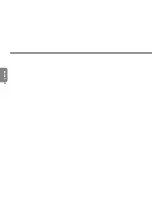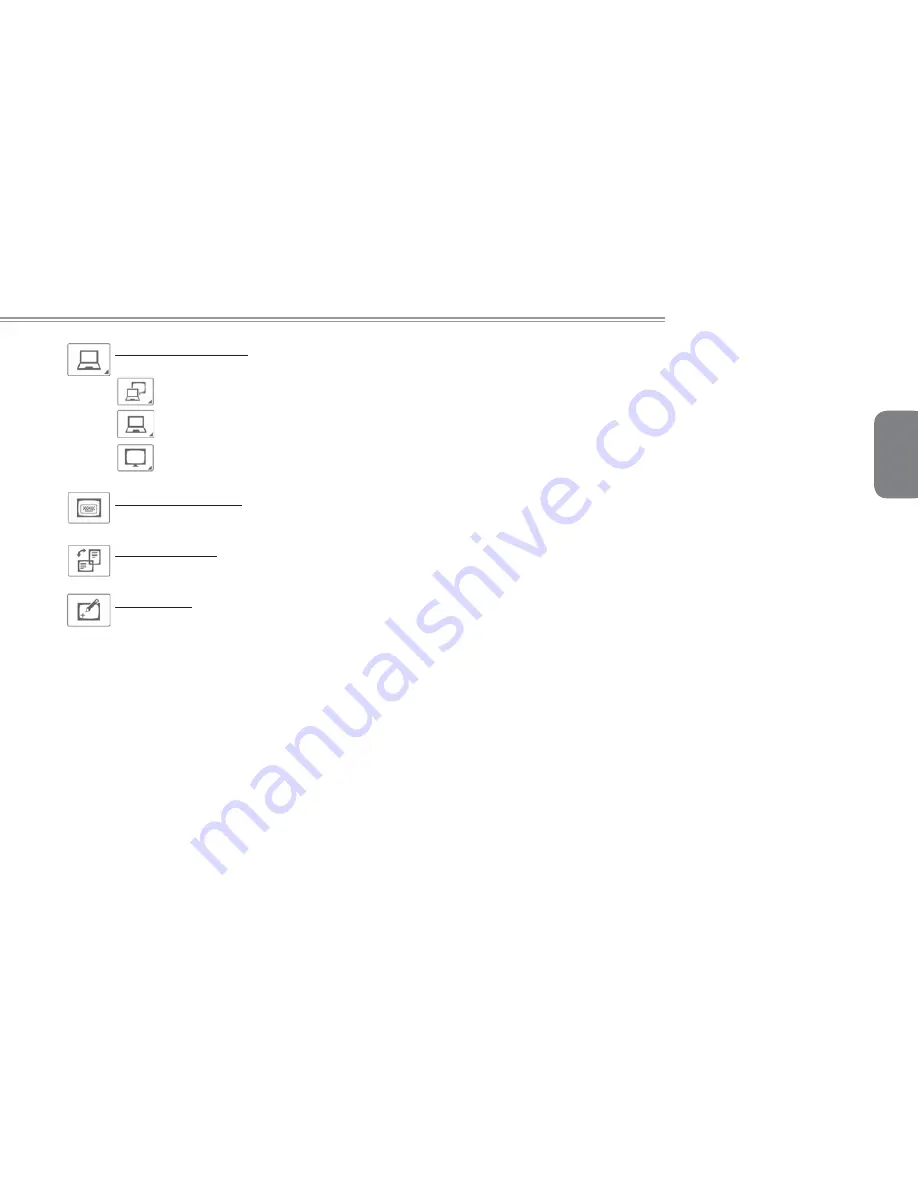
English
T1028 TouchNote USER’S MANUAL
27
LCD/Video-out Switch:
P r e s s t h i s i c o n t o s e t L C D a n d V i d e o - o u t
simultaneously mode.
Press this icon to set LCD mode only.
Press this icon to set Video-out mode only.
On-Screen Keyboard:
Press this key to enable/disable on-screen keyboard.
Display Rotation:
Press this key to rotate the display direction.
Touch Panel:
Press this key to enable/disable touch panel function.
Содержание T1028X
Страница 7: ...English T1028 TouchNote USER S MANUAL VI ...
Страница 22: ...English T1028 TouchNote USER S MANUAL 13 Chapter 2 Battery ...
Страница 34: ...English T1028 TouchNote USER S MANUAL 25 Chapter 4 Introduction to Smart 4 Introduction to Smart Manager ...
Страница 37: ...English 28 ...
Страница 45: ...English 36 Appendix I Specifications ...
Страница 47: ...English 38 ...
Страница 48: ...English T1028 TouchNote USER S MANUAL 39 Appendix II Recovery Update Notices ...