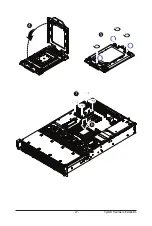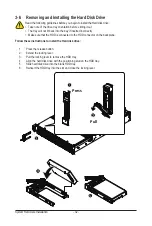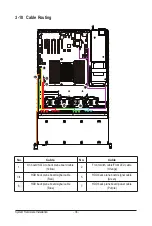- 39 -
Motherboard Components
4-2 Jumper Setting
1
2
3
4
5
Item
Description
Setting
1
Clear CMOS Jumper
1-2 Closed: Normal operation (default setting)
2-3 Closed: Clear CMOS data
2
PMBus Address Selection Jumper
1-2 Closed: From core chipset
2-3 Closed: From BMC (default setting)
3
S3 Power On Select Jumper
1-2 Closed: Stop an initial power on when BMC is
not ready
2-3 Closed: Keep initial power on (default setting)
4
Clearing Supervisor Password Jumper 1-2 Closed: Normal operation (default setting)
2-3 Closed: Skip supervisor password
5
BIOS Recovery Jumper
1-2 Closed: Normal operation (default setting)
2-3 Closed: BIOS recovery mode
Содержание R271-Z31
Страница 1: ...R271 Z31 AMD EPYC 7003 UP Server System 2U 16 Bay User Manual Rev 1 0 ...
Страница 10: ... 10 This page intentionally left blank ...
Страница 16: ...Hardware Installation 16 This page intentionally left blank ...
Страница 22: ...System Appearance 22 This page intentionally left blank ...
Страница 27: ... 27 System Hardware Installation 6 7 4 1 3 2 5 ...
Страница 40: ...Motherboard Components 40 This page intentionally left blank ...
Страница 46: ...BIOS Setup 46 When Boot Mode Select is set to Legacy in the Boot Boot Mode Select section ...
Страница 59: ... 41 BIOS Setup 5 2 8 PCI Subsystem Settings ...
Страница 70: ...BIOS Setup 70 5 2 17 QLogic 577xx 578xx 10 Gb Ethernet ...
Страница 72: ...BIOS Setup 72 5 2 17 1 Firmware Image Menu ...
Страница 139: ... 41 BIOS Setup This page intentionally left blank ...