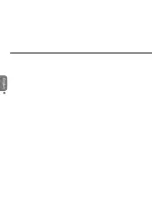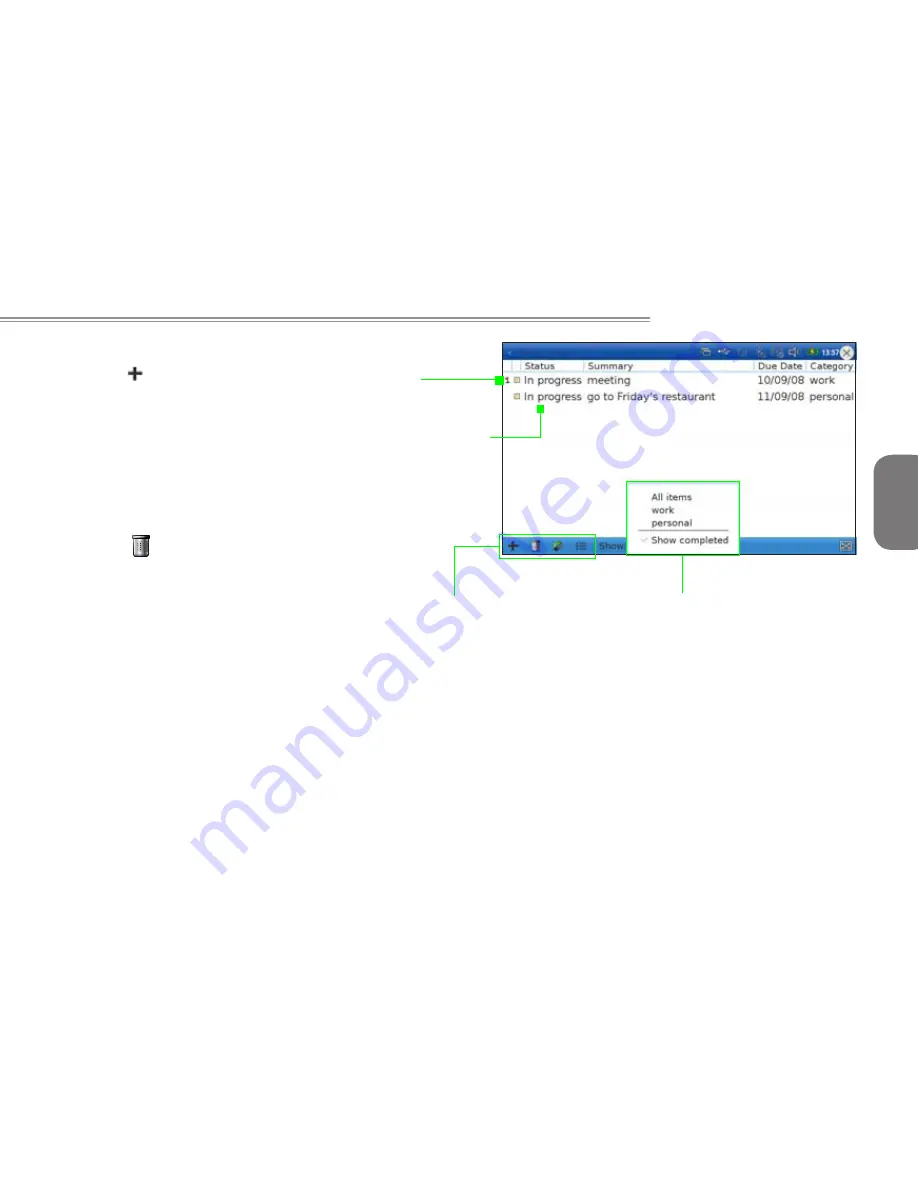
75
English
M528 MID USER’S MANUAL
To create a new task.
1. Tap to create new task item.
to create new task item.
2. In the New Item window, enter
the summary, due date, and
other details and set the priority
and categories
3. Tap
�K
when you are done.
To delete a completed task
1. Tap
to delete completed
tasks.
2. A confirmation message will
appear. Tap OK to delete.
To edit an item
1. Tap anywhere on the item to open the Edit Item window.
2. Edit the necessary information.
3. Tap
�K
when you are done.
Tap on the box to
change the status.
Tap repeatedly
until you desired
status is shown.
Toolbar. Tap to execute
its function.
Tap to select the category
you want to be displayed.
Denotes high
priority.
Содержание M528
Страница 2: ......
Страница 16: ......
Страница 17: ... English M528 MID USER S MANUAL ...
Страница 45: ...29 English M528 MID USER S MANUAL ...
Страница 57: ...41 English M528 MID USER S MANUAL ...
Страница 64: ...48 English Chapter 5 Web Communication 5 1 Instant Message ...
Страница 69: ...53 English M528 MID USER S MANUAL ...
Страница 84: ...68 English ...
Страница 102: ...86 English ...
Страница 103: ...87 English M528 MID USER S MANUAL Chapter 8 Tools 8 1 File Manager 8 2 Calculator ...
Страница 107: ...91 English M528 MID USER S MANUAL ...
Страница 108: ...92 English ...
Страница 115: ...99 English M528 MID USER S MANUAL ...