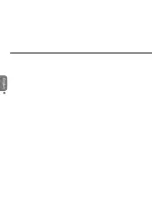96
English
9.4 Sound Setting
Sound Setting
You can set the sound and microphone volume level of your MID in two ways:
By pressing the volume buttons. See
Chapter 1. Top�Bottom Panel
for the location of the the
volume buttons, or.
Tap
on the
Status bar
. The
Sound Setting
window will
appear.
To adjust the volume in the sound setting window
Tap and slide the sliders, or
Tap
+
or
-
to increase or decrease volume.
Tap
to turn to mute sound. Tap
to mute microphone.
Tap
to unmute sound. Tap
to unmute microphone.
Содержание M528
Страница 2: ......
Страница 16: ......
Страница 17: ... English M528 MID USER S MANUAL ...
Страница 45: ...29 English M528 MID USER S MANUAL ...
Страница 57: ...41 English M528 MID USER S MANUAL ...
Страница 64: ...48 English Chapter 5 Web Communication 5 1 Instant Message ...
Страница 69: ...53 English M528 MID USER S MANUAL ...
Страница 84: ...68 English ...
Страница 102: ...86 English ...
Страница 103: ...87 English M528 MID USER S MANUAL Chapter 8 Tools 8 1 File Manager 8 2 Calculator ...
Страница 107: ...91 English M528 MID USER S MANUAL ...
Страница 108: ...92 English ...
Страница 115: ...99 English M528 MID USER S MANUAL ...