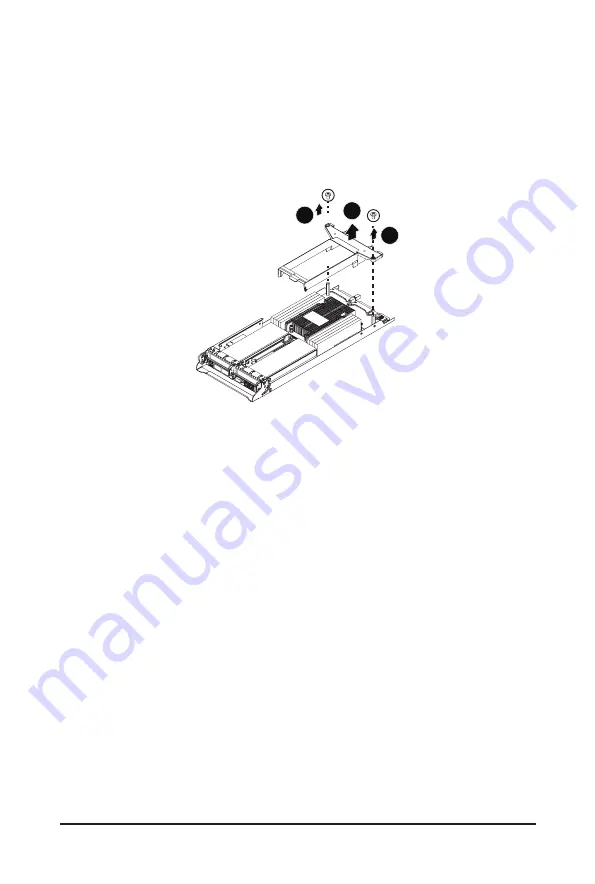
- 27 -
System Hardware Installation
3-4 Removing and Installing the Fan Duct
Follow these instructions to remove/install the fan duct:
1. Remove the four screws securing the fan ducts.
2. Lift up to remove the fan ducts
3. To install the fan duct, align the fan duct with the guiding groove. Push down the fan duct into
chassis until its firmly seats, then install the four screws to secure the fan ducts in place.
1
2
1
Содержание H252-Z10
Страница 1: ...H252 Z10 AMD EPYC 7002 UP Server System 2U 4 nodes User Manual Rev 1 0 ...
Страница 10: ...This page left intentionally blank ...
Страница 16: ... 16 Hardware Installation 1 3 System Block Diagram ...
Страница 22: ...System Appearance 22 This page left intentionally blank ...
Страница 34: ...System Hardware Installation 34 1 2 4 3 5 ...
Страница 40: ...System Hardware Installation 40 HDD Back Plane Board Signal On Board SATA Top ...
Страница 41: ... 41 System Hardware Installation SATA1 SATA3 On Board SATA Bottom SATA2 SATA4 NVMe Top ...
Страница 42: ...System Hardware Installation 42 N1B N1A N3B N3A NVMe Bottom N2B N2A N4B N4A ...
Страница 54: ...BIOS Setup 54 5 2 4 1 Serial Port 1 2 Configuration ...
Страница 60: ...BIOS Setup 60 5 2 7 1 CPU 0 Information ...
Страница 66: ...BIOS Setup 66 5 2 11 SATA Configuration ...
Страница 71: ... 71 BIOS Setup 5 2 16 AVAGO MegaRAID Configuration Utility ...
Страница 73: ... 73 BIOS Setup 5 2 17 Intel R I350 Gigabit Network Connection ...
Страница 75: ... 75 BIOS Setup 5 2 18 VLAN Configuration ...
Страница 86: ...BIOS Setup 86 5 3 3 3 NVDIMM ...
















































