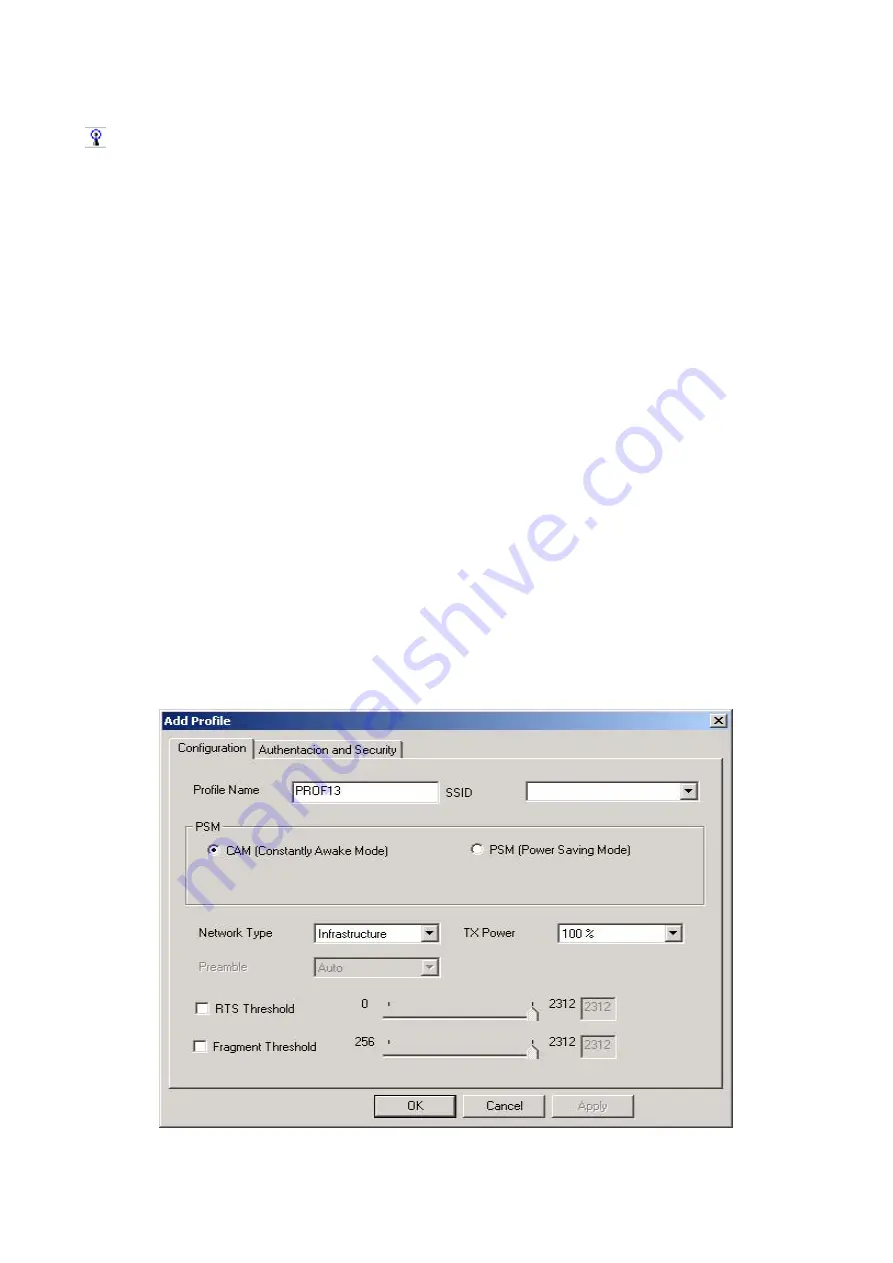
22
Description of items in
Figure 3-2
is as follows:
Profile Name:
You can save various wireless settings for different environments.
: In use.
SSID:
Displays the SSID of the WLAN card or Access Point.
Channel:
Shows which channel is current in use.
Authentication:
Authentication types currently in use include “OPEN”, “WPA”,
“WPA-PSK” and “Shared
”.
Encryption:
Four encryption types currently used in the profile include “None”, “WEP”,
“AES” and “TKIP”.
Network Type:
Informs you if an Access Point (infrastructure) or other access points
(802.11 Ad Hoc) is connected. When it is 802.11 Ad Hoc, we can select a channel for all
members in 802.11 Ad Hoc.
ADD:
Add profile (see
Figure 3-3
).
DELETE:
Delete the selected profile.
EDIT:
Edit the selected profile.
ACTIVATE:
Activate the selected profile.
3-1-1. Configuration
You can use ADD or EDIT button to set different configurations.
(
see
Figure 3-3
)
Figure 3-3.
Configuration
Содержание GN-WI30N-RH
Страница 8: ...5 Step 4 Click Next Step 5 Click Next ...
Страница 12: ...9 Step 4 Click Next Step 5 Click Next ...
Страница 13: ...10 Step 6 Click OK Step 7 Click Finish Step 8 To install 802 1X authentication function click Browse the CD ...
Страница 16: ...13 Step 4 Click Next Step 5 Click Next ...
Страница 17: ...14 Step 6 Click OK Step 7 Click Finish ...
Страница 18: ...15 Step 8 Click Yes Step 9 To install 802 1X authentication function click Browse the CD ...
Страница 21: ...18 Step 4 Click Next Step 5 Click Next ...
Страница 22: ...19 Step 6 Click Finish Step 7 To install 802 1X authentication function click Browse the CD ...






























