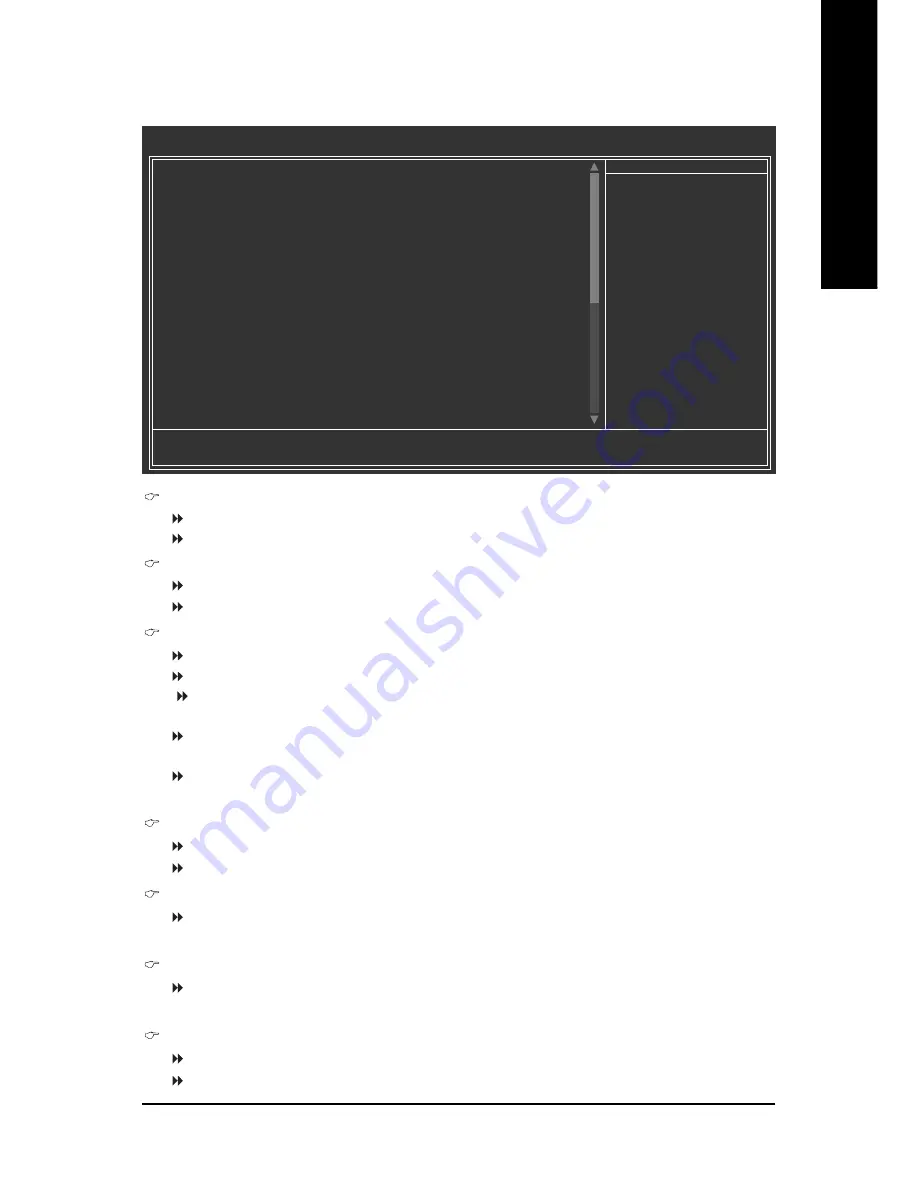
BIOS Setup
- 37 -
English
2-3
Integrated Peripherals
On-Chip Primary PCI IDE
Enabled
Enable onboard 1st channel IDE port. (Default value)
Disabled
Disable onboard 1st channel IDE port.
On-Chip Secondary PCI IDE
Enabled
Enable onboard 2nd channel IDE port. (Default value)
Disabled
Disable onboard 2nd channel IDE port.
On-Chip SATA Mode
Disabled
Disable this function.
Auto
BIOS will auto detect. (Default value)
Combined
Set On-Chip SATA mode to Combined, you can use up to 4 HDDs on
the motherboard; 2 for SATA and the other for PATA IDE.
Enhanced
Set On-Chip SATA mode to Enhanced, the motherboard allows up to 6
HDDs to use.
Non-Combined
Set On-Chip SATA mode to Non-Combined, SATA will be simulated to
PATA mode.
PATA IDE Set to
Ch.1 Master/Slave
Set PATA IDE to Ch. 1 Master/Slave. (Default value)
Ch.0 Master/Slave
Set PATA IDE to Ch. 0 Master/Slave.
SATA Port 0/2 Set to
This value will auto make by the setting "On-Chip SATA Mode" and "PATA IDE Set to".
If PATA IDE were set to Ch. 1 Master/Slave, this function will auto set to Ch. 0 Master/Slave.
SATA Port 1/3 Set to
This value will auto make by the setting "On-Chip SATA Mode" and "PATA IDE Set to".
If PATA IDE were set to Ch. 0 Master/Slave, this function will auto set to Ch. 1 Master/Slave.
USB Controller
Enabled
Enable USB Controller. (Default value)
Disabled
Disable USB Controller.
CMOS Setup Utility-Copyright (C) 1984-2004 Award Software
Integrated Peripherals
On-Chip Primary PCI IDE
[Enabled]
On-Chip Secondary PCI IDE
[Enabled]
On-Chip SATA Mode
[Auto]
x PATA IDE Set to
Ch.0 Master/Slave
SATA Port 0/2 Set to
Ch.2 Master/Slave
SATA Port 1/3 Set to
Ch.3 Master/Slave
USB Controller
[Enabled]
USB 2.0 Controller
[Enabled]
USB Keyboard Support
[Disabled]
USB Mouse Support
[Disabled]
Azalia Codec
[Auto]
Onboard H/W 1394
[Enabled]
Onboard H/W LAN
[Enabled]
Onboard LAN Boot ROM
[Disabled]
Onboard Serial Port 1
[3F8/IRQ4]
G-Keyless Port
[Enabled]
Onboard Parallel Port
[378/IRQ7]
Parallel Port Mode
[SPP]
x ECP Mode Use DMA
3
KLJI
: Move
Enter: Select
+/-/PU/PD: Value
F10: Save
ESC: Exit
F1: General Help
F5: Previous Values
F6: Fail-Save Default
F7: Optimized Defaults
Item Help
Menu Level
`
Содержание GA-8I945GMF-RH
Страница 2: ...Motherboard GA 8I945GMF RH Mar 1 2006 Mar 1 2006 Motherboard GA 8I945GMF RH ...
Страница 8: ... 8 ...
Страница 49: ...BIOS Setup 49 English ...
Страница 50: ...GA 8I945GMF RH Motherboard 50 English ...
Страница 54: ...GA 8I945GMF RH Motherboard 54 English ...
Страница 73: ...Appendix 73 English ...
Страница 74: ...GA 8I945GMF RH Motherboard 74 English ...
Страница 75: ...Appendix 75 English ...
Страница 76: ...GA 8I945GMF RH Motherboard 76 English ...
Страница 77: ...Appendix 77 English ...
Страница 78: ...GA 8I945GMF RH Motherboard 78 English ...
















































