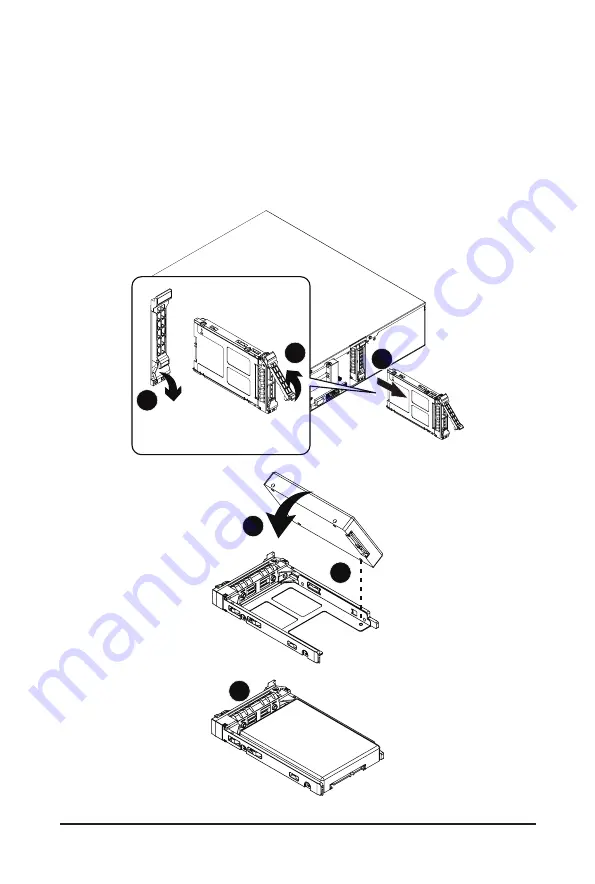
- 33 -
System Hardware Installation
Follow these instructions to install a 2.5" hard disk drive:
1. Press the release button.
2. Extend the locking lever.
3. Pull the locking lever in the direction indicated to remove the 2.5" HDD tray.
4. Orient the hard disk drive so the opening on the rear of the hard disk drive is aligned to the
positioning stud on the HDD tray.
5. Slide the hard disk drive into the HDD tray.
6. Reinsert the HDD tray into the slot and close the locking lever.
Press
1
Pull
2
3
5
4
6
Содержание G242-Z10
Страница 1: ...G242 Z10 G242 Z11 AMD EPYC 7002 GPU Server System 4 x GPUs User Manual Rev 1 0 ...
Страница 10: ... 10 This page intentionally left blank ...
Страница 15: ... 15 Hardware Installation 1 3 System Block Diagram G242 Z10 ...
Страница 16: ...G242 Z11 ...
Страница 28: ...System Hardware Installation 26 CPU 4 5 6 2 3 1 7 ...
Страница 39: ... 37 System Hardware Installation 3 12 Cable Routing System Main Power Onboard SATA ...
Страница 40: ...System Hardware Installation 38 HDD Backplane Board Signal HDD Backplane Board Power ...
Страница 41: ... 39 System Hardware Installation HDD Backplane Board Fan Power Rear HDD Backplane Board Power ...
Страница 42: ...System Hardware Installation 40 Front Panel IO Front Panel USB ...
Страница 43: ... 41 System Hardware Installation PMBus PS ON Signal ...
Страница 44: ...System Hardware Installation 42 NVME Riser Card Power ...
Страница 45: ... 43 System Hardware Installation Riser Card SlimLine 8i 1 U2_A0 U2_B0 Riser Card SlimLine 8i 2 U2_A1 U2_B1 ...
Страница 46: ...System Hardware Installation 44 Riser Card SlimLine 8i 2 U2_A1 U2_B1 Riser Card SlimLine 8i 4 U2_B1 U2_A1 ...
Страница 60: ...BIOS Setup 60 5 2 4 1 Serial Port 1 2 Configuration ...
Страница 66: ...BIOS Setup 66 5 2 7 1 CPU 0 Information ...
Страница 72: ...BIOS Setup 72 5 2 11 SATA Configuration ...
Страница 77: ... 77 BIOS Setup 5 2 16 AVAGO MegaRAID Configuration Utility ...
Страница 79: ... 79 BIOS Setup 5 2 17 Intel R I350 Gigabit Network Connection ...
Страница 81: ... 81 BIOS Setup 5 2 18 VLAN Configuration ...
Страница 92: ...BIOS Setup 92 5 3 3 3 NVDIMM ...
















































