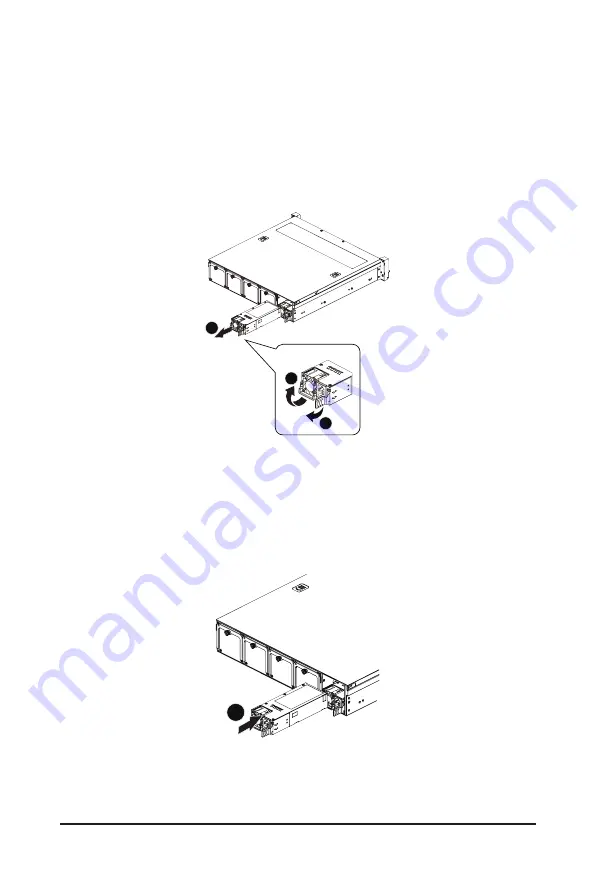
System Hardware Installation
- 32 -
3-9 Removing and Installing the Power Supply
Follow these instructions to replace the power supply:
1. Flip up and then grasp the power supply handle.
2. Pull out the power supply unit using the handle.
3.
Insert the replacement power supply unit firmly into the chassis. Connect the AC power cord to the
replacement power supply.
4. Repeat steps 1-4 for replacement of the second power supply.
1
2
3
4
Содержание E252-P31
Страница 1: ...E252 P31 Edge Server Ampere Altra 2U Server System User Manual Rev 1 0 ...
Страница 14: ...Hardware Installation 14 This page intentionally left blank ...
Страница 34: ...System Hardware Installation 34 HDD Backplane Board Signal Cable JA1 JC01 HDD Backplane Board Power Cable ...
Страница 35: ... 35 System Hardware Installation 12V Power Cable System Power Cable ...
Страница 36: ...System Hardware Installation 36 CSTO180 Cable CB1 SATA1 CH02 CH01 JP02 SATA0 ...
Страница 40: ...Motherboard Components 40 This page intentionally left blank ...
Страница 50: ...BIOS Setup 50 5 2 5 PCI Subsystem Settings ...
Страница 54: ...BIOS Setup 54 5 2 5 2 PCI Express GEN 2 Settings ...
Страница 62: ...BIOS Setup 62 5 2 11 Intel R I350 Gigabit Network Connection ...






























