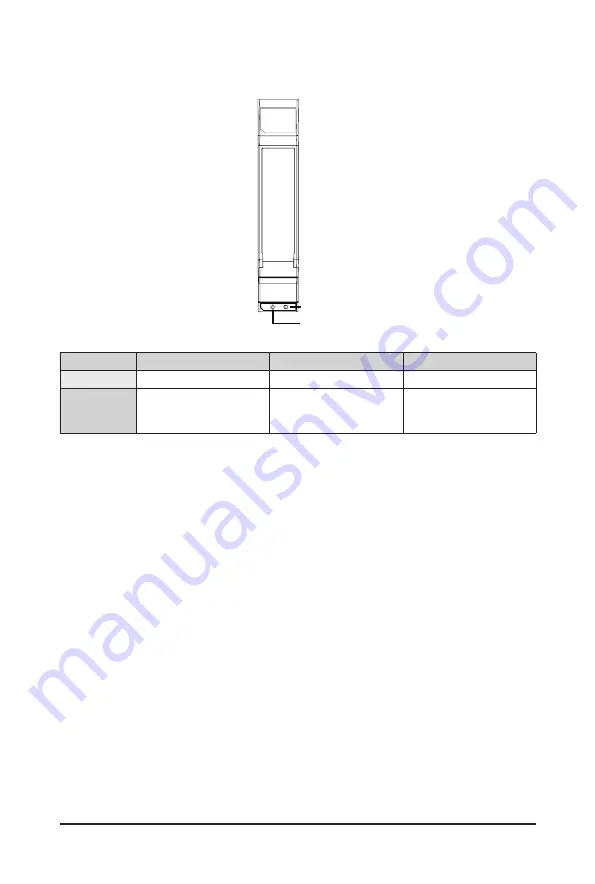
- 20 -
System Appearance
2-6 Hard Disk Drive LEDs
LED1
LED2
LED1 (Green)
LED1 (Red)
LED2 (Blue)
Indicator
Drive activity
Drive locate/fault/rebuild
Drive present
Behavior
BLINK: Drive is active
ON or OFF : Idle
(depend on drive)
ON : Fault
BLINK 4Hz : Locate
BLINK 1Hz : Rebuild
ON : Drive is plugged in
OFF : No drive
Содержание E252-P31
Страница 1: ...E252 P31 Edge Server Ampere Altra 2U Server System User Manual Rev 1 0 ...
Страница 14: ...Hardware Installation 14 This page intentionally left blank ...
Страница 34: ...System Hardware Installation 34 HDD Backplane Board Signal Cable JA1 JC01 HDD Backplane Board Power Cable ...
Страница 35: ... 35 System Hardware Installation 12V Power Cable System Power Cable ...
Страница 36: ...System Hardware Installation 36 CSTO180 Cable CB1 SATA1 CH02 CH01 JP02 SATA0 ...
Страница 40: ...Motherboard Components 40 This page intentionally left blank ...
Страница 50: ...BIOS Setup 50 5 2 5 PCI Subsystem Settings ...
Страница 54: ...BIOS Setup 54 5 2 5 2 PCI Express GEN 2 Settings ...
Страница 62: ...BIOS Setup 62 5 2 11 Intel R I350 Gigabit Network Connection ...






























