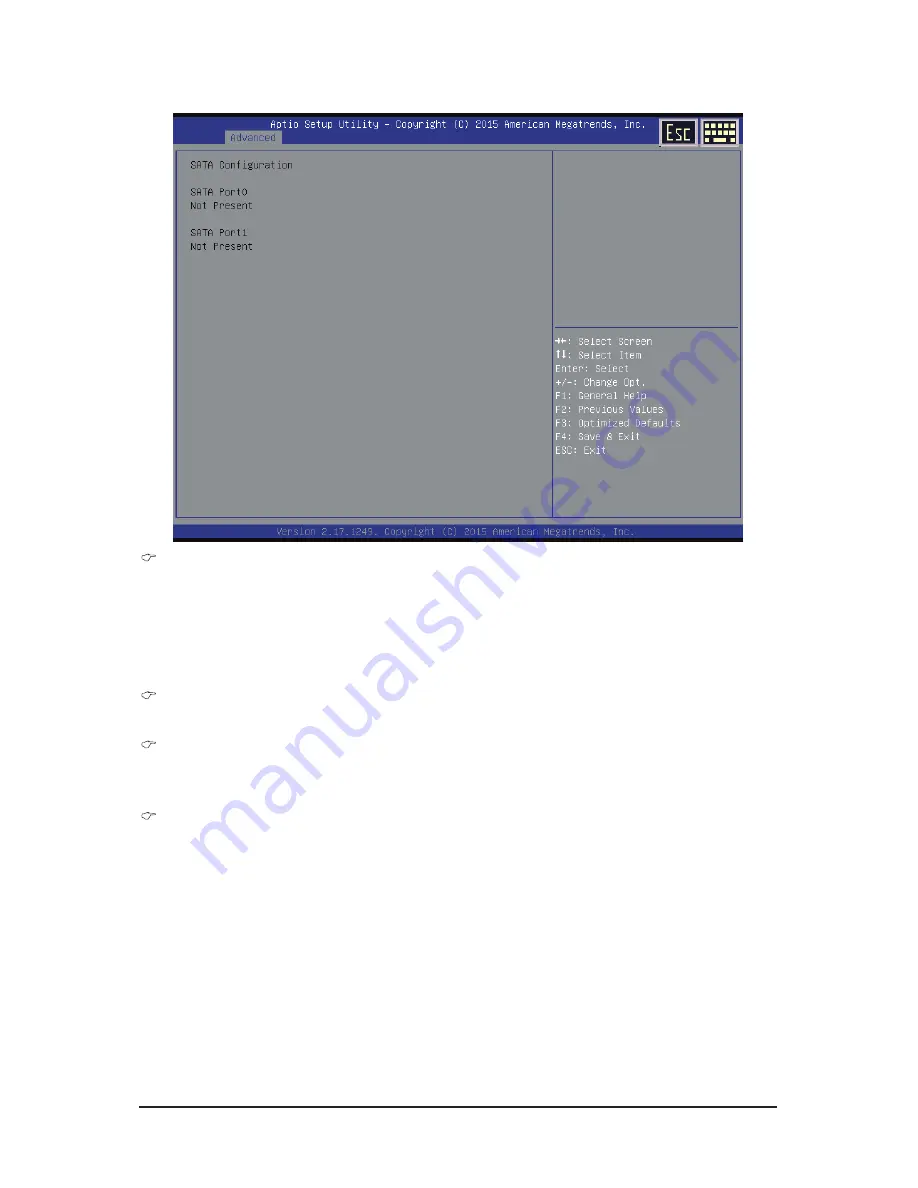
BIOS Setup
- 36 -
2-2-5 SATA Configuration
SATA Mode Selection
Select the on chip SATA type.
IDE Mode: When set to IDE, the SATA controller disables its AHCI functions and runs in the IDE
emulation mode.
AHCI Mode: When set to AHCI,the SATA controller enables its AHCI functionality.
Options available: IDE/AHCI/Disabled. Default setting is
AHCI Mode
.
SATA Port 0/1
Displays the installed HDD devices information. System will automatically detect HDD type.
Hot Plug (for Serial SATA Port 0/1/2/3/4/5)
Enable/Disable Hot Plug support for Serial ATA Port 0/1.
Options available: Enabled/Disabled. Default setting is
Disabled
.
External SATA Chip
The category identifies Serial ATA and mSATA types of hard disk that are installed in the computer.
System will automatically detect HDD type.
Note that the specifications of your drive must match with the drive table. The hard disk will not work
properly if you enter improper information for this category.
Hard drive information should be labeled on the outside device casing. Enter the appropriate option
based on this information.
Содержание MZBSWAI
Страница 1: ...MZBSWAI Intel Celeron Processor N3150 User s Manual Rev 1001 ...
Страница 7: ... 7 Block Diagram ...









































