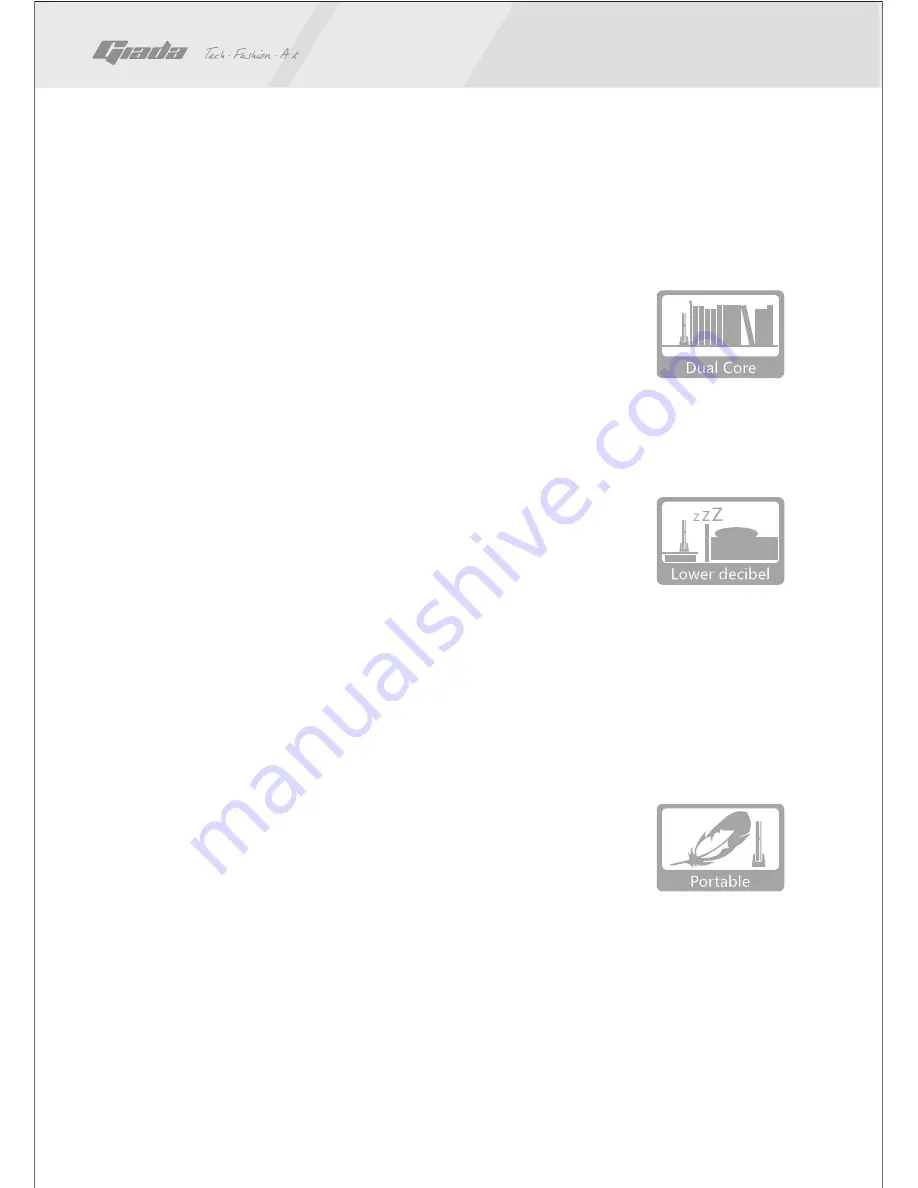
B. Office-work/entertaining PC
Adopted four-line INTEL ATOM double-core CPU,
the product can satisfy office work completely.
The stylish appearance and book-size structure
can save your study space.
C. Household downloader/server
The product also features its environmental-friendly
design, lower power consumption (which is only
1/3 of traditional PC, less than that of ordinary
power saving lamps), improved laptop radiating
technology and low noise. Low power consumption
and quiet running make it particularly suitable for
downloading in sleeping time.
D. High mobility
The size of Giada N10U is very small (only one-
thirtieth of the desktop PC) and the weight is very
light (just less than 1KG), so it can be put into
your dressing bag.
www.giadatech.com
8
Содержание N10U
Страница 1: ...All rights reserved Giada N10U User s Manual Version 001...
Страница 25: ...www giadatech com...










































