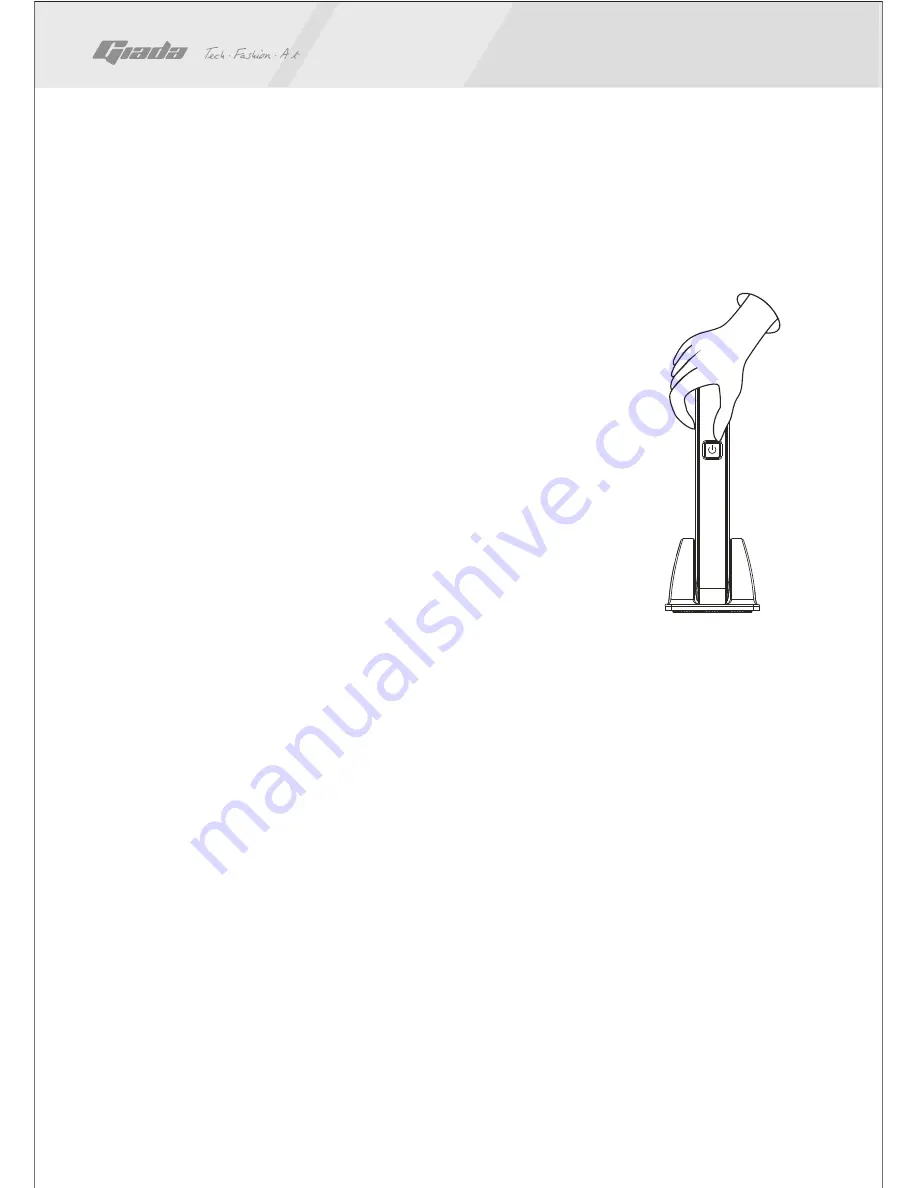
Once the PC is powered on, the system will automatically
detect the hardware and its configurations (POST). If any
error is found in that process, related indications will appear
on the monitor. Based on the nature of the error, you can
get into the BIOS interface for corrections, or you can view
the troubleshooting information for that purpose.
Note: As BIOS was optimized before delivery, you don’t
have to change the settings which can provide you
the optimal performance of the system. It is not
recommended non-advanced users modify the
default setups. If abnormity occurs due to the change
of setup, please restore the ex-factory defaults.
After the host is successfully started, it will load the operating system you installed.
5. Installing the operating system
This product supports Windows XP, Windows Vista, Windows 7 and other normal
operating systems. If you want to install a new or change your current operating
system, you can consult your local distributor, or you can connect the PC to an
external CD-ROM and use the disk for installation.
www.giadatech.com
12
Содержание N10U
Страница 1: ...All rights reserved Giada N10U User s Manual Version 001...
Страница 25: ...www giadatech com...











































