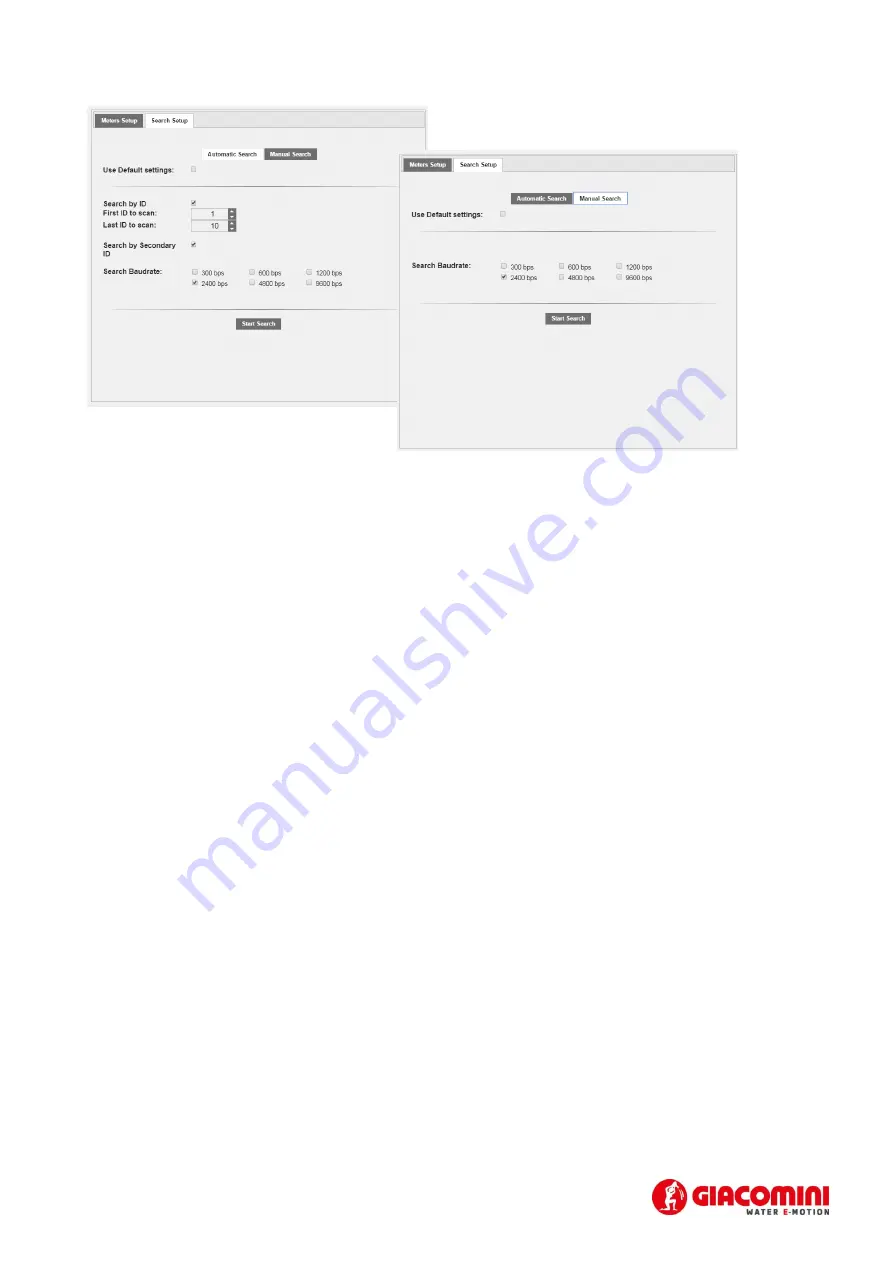
36
Figure 29 - Meter setup
1.
Automatic search
•
Uses default settings:
o
If selected, it searches the meter by Serial number and ID with Baudrate equal
to 2400bps.
o
If not selected, you can choose among:
Search by Primary ID
: select this item if you want to search the meters
by primary ID
First Address to scan
: enter the value to start the search
Second Address to scan
: enter the value to end the search
Search by Secondary ID
: select this item if you want to search the
meters by secondary ID (serial number)
Baudrate Search
: enter the search baudrate
Press
Start
to start the search
2.
Manual search
: use this option only in the event that one or more devices are not recognised
during the automatic search.
•
Use default settings
: if selected, it automatically sets the baudrate to 2400; otherwise
you can also select the baudrate for the search.
•
Baudrate Search
: set the non-standard communication speed with which you want to
query the devices that were not automatically recognised. Always refer to the meter
datasheet to set the right non-standard baudrate.
Upon defining the transmission rate, press
Start
to start the search. At this point, you can choose whether
to set the search by primary ID (if set in the meter) or secondary ID (8-digit serial number of the meter).
This type of search allows you to search one device at a time, as shown in Figure 29.






























