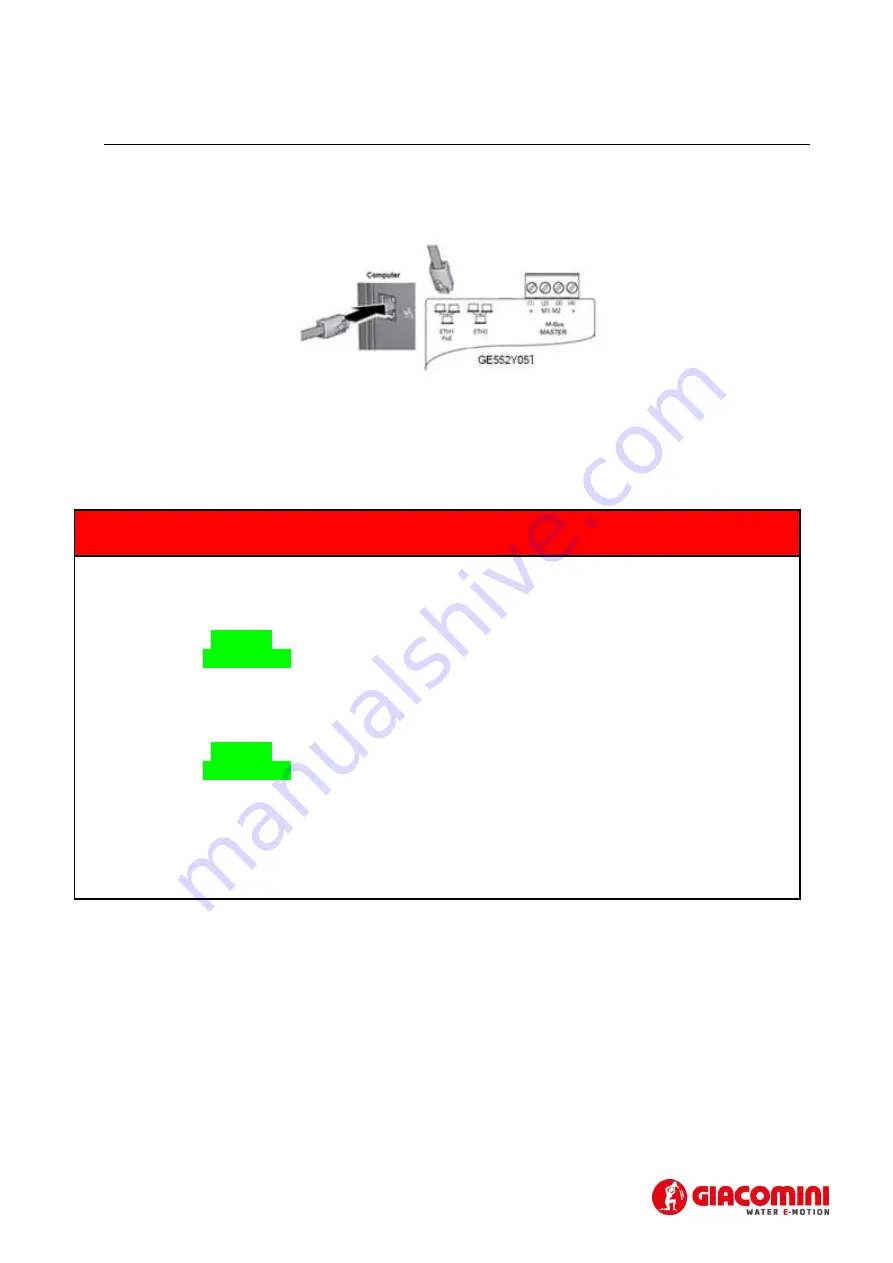
26
9.
CONNECTING THE GE552Y051 TO THE PC
Connect the GE552Y051 either to ETH1 or ETH2 using a
T568A or T568B (straight through or crossover)
Ethernet cable as shown in Figure 17
Figure 17 - LAN connection
Set the network adapter of your PC in such a way as to allow communication between the two devices.
Below is a description of a possible configuration of the LAN between the two devices in the event that the
GE552Y051 IP address has not been changed, as shown in Chapter 5.1.4
,
8.1.4
Carefully read the following notes
In order for the GE552Y051 and PC to communicate, the two devices must have an IP address within the same
subnet.
The default GE552Y051 network settings are:
•
IP address:
192.168.1.110
•
Netmask:
255.255.255.0
•
IP allocation:
Static
In order for the computer to communicate with the GE552Y051 via Ethernet, the IP address of the computer’s
network adapter must be set as follows:
•
IP address:
192.168.1.XXX (With XXX being a number ranging between 1 and 254 and different than 110)
•
Netmask:
255.255.255.0
•
IP allocation:
Static
To change the IP address of your computer’ network adapter, refer to its Operating System user guide.
In the event that the PC and the GE552Y051 are connected via an existing LAN (company or domestic
network), make sure not to allocate the IP address of the GE552Y051 or of the PC.
In the event that the default IP address of the GE552Y051 has been changed, you can consult the current IP
address as described in Chapters 5.1.4
,
8.1.4.
















































