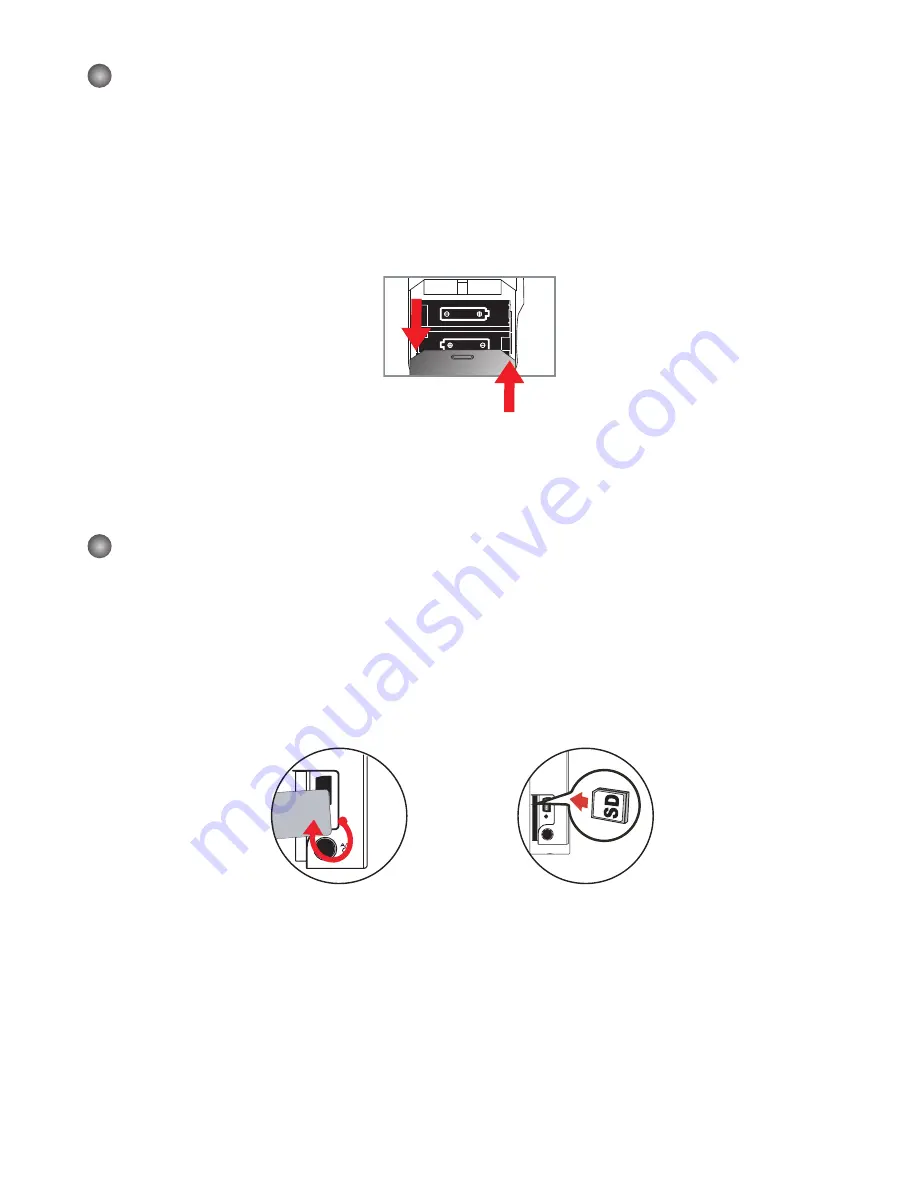
2
Loading the battery
Please use two AA batteries.
1. Slide open the battery compartment cover as indicated.
2. Load the batteries into the battery compartment with + and - ends correctly installed.
3. Replace the cover.
Inserting the SD/MMC card (optional)
1. Lift the SD card cover.
2. Insert the card in the direction of indication until it reaches the end of the slot.
3. When using a SD card, the built-in memory will become inaccessible.
4. To remove the SD card, gently push the card until it pops up.
open
close
) for 3 seconds.
Press the
Power
button ( ) shortly will turn the video light on/off.
) to select the
Language (
ABC
)
item → Use the
Zoom
buttons (
button to confirm.
Содержание V502G-J66
Страница 1: ...User Manual V502G J66 12MP Digital Camcorder ...
Страница 14: ...82 448 02040 000v1 0 ...
































