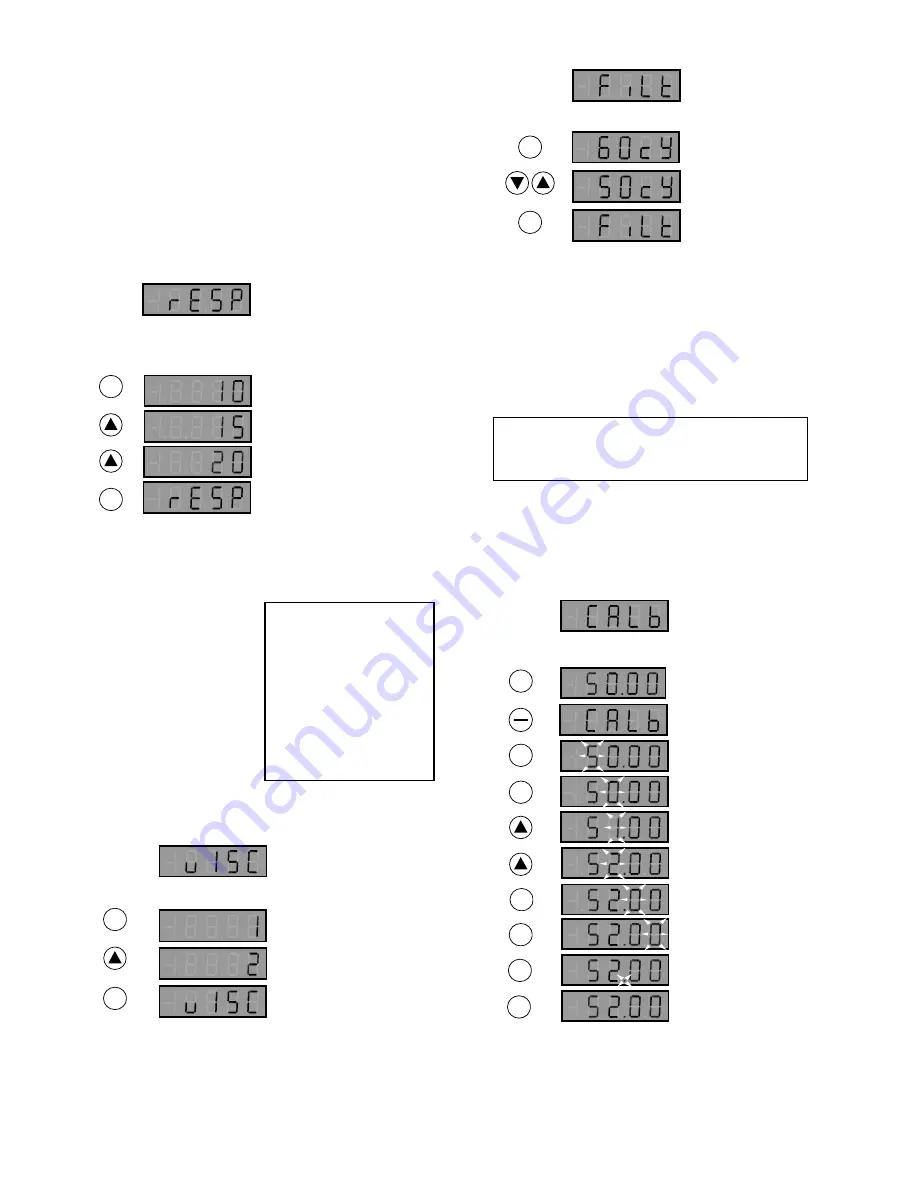
page 8 of 12
‡ SIGNET
2550 InsertionMagmeter
5.4.2
Response Time
The response time function varies the rate at which the output
functions adjust to changes in the input signal. For example, if
the response time is set at 10 seconds, the current output will
take 10 seconds to reflect 95% of any change in flow signal input.
Use the response time to reduce the effects of turbulence and
steady/periodic noise in the flow. The standard flow deviation
display (section 5.5.2) will help evaluate the need for increased
response time. The options available are Instantaneous, 5, 10,
15, 20, 30, 40, 60, or 80 seconds.
To change the response time setting, first enter the access code
(section 5.2.1) then press the down arrow until the display shows:
The factory default setting
for response is 10 seconds
.
Up arrow changes the setting.
The enter key stores the new
setting and returns the display
to the main menu.
Example illustrates setting response at 20 seconds.
1.
2.
3.
4.
ENTER
ENTER
Arrow
keys advance main menu function;
Run/Edit
key returns
to normal operation.
The enter key stores the
new setting and returns to
the main menu.
5.4.3 Viscosity
Viscosity changes affect the flow
profile in the pipe, and can
compromise the accuracy of the
2550. This function allows you
to compensate for viscosity.
Select a viscosity setting from 1
to 4. One represents water, and
2 through 4 represent
increasingly viscous fluids.
To change the viscosity setting, first enter the access code
(section 5.2.1) then press the down arrow until the display shows:
11
Press the up arrow to
change the setting to 2.
The factory default setting
for viscosity is 1.
3.
2.
1.
ENTER
ENTER
Step:
Press: To display:
Viscosity ranges
1 = 1 cp water
2 = 2 cp
3 = 4 cp
4 = 8 cp
5 = N/A- future expansion
Step: Press: To display:
Arrow
keys advance main menu function;
Run/Edit
key returns
to normal operation.
5.4.4
AC Noise Filter
Select 50 Hz or 60 Hz rejection filter according to the AC power
standard in your area.
The factory default setting
for AC filter is 60 cycles.
The enter key stores the
new setting and returns to
the main menu.
Press the up or down arrow
to change the setting.
ENTER
ENTER
3.
2.
1.
Step:
Press: To display:
Calculate the flow rate by measuring the volume
output for a fixed time period.
volume
÷
time = flow rate
5.4.5
Calibration "B"
The CalB function allows you to compare the 2550 calibration to
your own volumetric or alternate flow measurement system. The
2550 stores this flow rate under the display function RatU (section
5.5.1).
The calibration based on the pipe data is still stored in the
memory, and can be recalled by selecting the display function
RatE (section 5.5.1).
To use CalB, first enter the access code (section 5.2.1) then use
the arrow keys until the display shows:
To change the filter setting, first enter the access code (section
5.2.1) then press the down arrow until the display shows:
Now the display has a flashing
digit.
8.
2.
3.
4.
Use the ENTER, UP and
DOWN arrow keys to set the
new flow rate.
10.
5.
6.
7.
9.
1.
This is current display
selection RatE (see section
5.5.1).
Press the ENTER key to
display RatU value.
ENTER
ENTER
ENTER
ENTER
ENTER
ENTER
ENTER
RUN
EDIT
When completed, the new
calibration is stored as RatU
(see section 5.5.1).
Recall the original calibration by selecting RatE. (See section
5.5.1).
Step: Press: To display:












